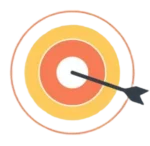Pop-ups have become a go-to tool for marketers and web designers looking to boost conversions, grow email lists, or promote offers. When used correctly, they can be effective. But when overused or poorly designed, they can annoy visitors, damage your brand’s reputation, hurt SEO rankings, and actually drive people away from your website.
If your website is flooded with pop-ups — especially the intrusive kind — you could be doing more harm than good. In this article, we’ll explore why too many pop-ups are problematic, how they impact user experience and performance, and what best practices you can adopt instead.
1. Pop-Ups Disrupt the User Experience
The most immediate and noticeable downside of excessive pop-ups is that they interrupt the user’s journey. Whether someone is reading a blog post, browsing your store, or looking for contact information, a poorly timed or irrelevant pop-up breaks their focus.
Common Frustrations Users Face:
Pop-ups appearing too soon (before reading any content)
Multiple overlapping pop-ups or modals
Pop-ups with tiny close buttons
Mobile pop-ups that are hard to dismiss
Repetitive pop-ups on every page
These annoyances often lead to a high bounce rate, low engagement, and reduced time on site — all of which are red flags to search engines and bad news for conversions.
2. Google Penalizes Intrusive Pop-Ups
In 2017, Google rolled out an update specifically targeting intrusive interstitials on mobile devices. The search engine giant considers pop-ups that interfere with content accessibility a negative ranking signal.
Pop-Ups That Hurt SEO:
Full-screen interstitials that appear immediately on mobile
Pop-ups users must dismiss before accessing content
Designs that push main content below the fold
If your pop-ups block content or reduce usability on smartphones and tablets, Google may demote your site in mobile search results, costing you valuable organic traffic.

3. Pop-Ups Can Slow Down Your Site
Many websites rely on third-party pop-up tools or plugins that load extra JavaScript, CSS, and media files. Over time, these scripts accumulate, increasing page load times — especially if you’re running multiple pop-up variations or A/B tests.
Performance Risks of Too Many Pop-Ups:
Slower time-to-interactive
Increased server requests
Poor Core Web Vitals scores
Higher bounce rates due to lag
Speed is a key factor in both SEO and UX. If pop-ups are weighing down your site, your overall digital performance could suffer.
4. They Can Damage Your Brand Image
While some users may tolerate one or two well-placed pop-ups, being bombarded with exit pop-ups, discount modals, and push notification requests can make your site feel spammy or desperate.
Negative Brand Perceptions Include:
Lack of professionalism
Aggressive sales tactics
Annoyance and distrust
Lack of control over the browsing experience
Modern users expect websites to be clean, fast, and respectful of their time. Too many pop-ups create a cluttered and manipulative feel, which can reduce trust in your brand.
5. Mobile Users Suffer the Most
Pop-ups are notoriously problematic on mobile devices. Small screens make it harder to see content, and overlapping elements can render entire pages unusable.
Why Pop-Ups Are Worse on Mobile:
Harder to close (tiny “X” buttons or gestures)
Increased accidental clicks
Higher data usage and longer load times
Obstructed navigation menus or CTAs
With over 60% of global traffic coming from mobile devices, making your site accessible and clean on smartphones is essential — and that means minimizing or eliminating disruptive pop-ups.
6. Poorly Timed Pop-Ups Reduce Conversions
Ironically, the very tool that marketers use to increase conversions often ends up doing the opposite when overused.
Why Pop-Ups Fail to Convert:
Appear before users are engaged
Show irrelevant messages
Trigger on every page instead of based on behavior
Interrupt key conversion steps (like checking out or reading a blog)
Effective conversion strategies are based on user behavior and context, not constant interruption. In most cases, one well-timed, relevant pop-up outperforms five random ones.

7. Legal and Privacy Issues with Consent Pop-Ups
In regions governed by GDPR, CCPA, or other privacy laws, you may be required to show cookie consent banners or allow users to opt into marketing communications. However, combining those with additional pop-ups can lead to confusion and non-compliance.
Legal Risks Include:
Violating consent requirements
Collecting emails without clear permission
Not offering an opt-out method
Misleading users about data usage
Always ensure your pop-ups comply with privacy laws and accessibility standards — especially if you operate internationally.
8. They Distract from Primary CTAs
Too many pop-ups compete with your site’s main goals — whether it’s reading an article, buying a product, or submitting a form. Every additional modal adds another decision point and another distraction.
Conflicting CTAs You Might See:
Newsletter signup while trying to view a product
Exit-intent coupon while filling out a contact form
Push notification request while reading a blog
When your site has too many pop-ups, visitors are less likely to follow your intended conversion funnel, leading to confusion and drop-offs.
9. Accessibility Issues Exclude Users
Many pop-ups are not designed with accessibility in mind. If you’re not careful, they can break navigation for users with disabilities or those relying on screen readers and keyboard navigation.
Accessibility Challenges:
Pop-ups not labeled correctly
Focus trapping (can’t navigate out with keyboard)
Lack of screen reader compatibility
No close button in the HTML for non-visual users
Not only is this poor UX, but it could also violate accessibility laws like the ADA or WCAG guidelines.
10. Better Alternatives to Excessive Pop-Ups
If you’re worried that removing pop-ups will tank your conversions, don’t panic. There are plenty of less intrusive, higher-performing alternatives that users actually appreciate.
Smart Alternatives to Pop-Ups:
Inline opt-in forms: Embed signup boxes within content, footers, or sidebars.
Slide-ins: More subtle than full-screen modals.
Exit-intent only: Show pop-ups only when users are about to leave.
Floating bars: Top or bottom bars for promotions or CTAs.
Progressive disclosure: Let users click to reveal more info (e.g., collapsible sections).
Gamified experiences: Spin-to-win wheels (used sparingly) or quizzes that provide value.
Use these alternatives sparingly and contextually — ideally tied to user behavior, session depth, or conversion likelihood.
Best Practices for Using Pop-Ups Wisely
Pop-ups aren’t inherently bad — they just need to be used intentionally and strategically.
Smart Pop-Up Guidelines:
Limit to one or two per session
Trigger based on behavior (e.g., scroll depth, time on page)
Make them easy to close (with visible “X”)
Avoid interrupting critical interactions
Test variations with A/B tools to improve performance
Optimize for mobile — or disable pop-ups for mobile altogether
Ensure accessibility and legal compliance
When done right, pop-ups can add value instead of friction — especially when tied to user intent and relevance.
Conclusion:
Less Is More
In the world of digital experiences, subtlety and user respect go a long way. Overusing pop-ups is like shouting at someone while they’re trying to read a book — distracting, annoying, and likely to drive them away.
Instead of bombarding users with pop-ups, focus on clean design, high-quality content, and intelligent engagement tactics. Treat your visitors like people, not just conversion numbers, and your website will build more trust, rank better in search engines, and convert more effectively.
So, the next time you’re tempted to add another pop-up to your site, ask yourself:
“Is this helping my user — or just interrupting them?”