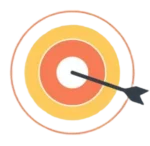When most people think of web design, they often picture eye-catching layouts, elegant color palettes, stylish fonts, and interactive animations. And while aesthetics are undoubtedly important, they’re only half the equation. At the heart of every successful website lies one critical component: content.
Web content is not just text on a page—it’s the core message, the value proposition, and the driver of engagement and conversion. Without high-quality, strategic content, even the most visually stunning website will fail to capture and retain visitors. In today’s digital landscape, content and design must work hand-in-hand to deliver a compelling user experience.
In this article, we’ll explore why content plays such a vital role in web design, how it influences everything from layout to navigation, and what you can do to make sure your site’s content is doing its job effectively.
1. Content Is the Foundation of User Experience
User experience (UX) isn’t just about how a site looks or feels—it’s about how well it communicates. Users come to your site for a reason: to learn, solve a problem, find a product, or make a decision. Your content provides the answers they’re looking for.
Why This Matters:
People scan for content first, not design elements.
Good content helps users navigate quickly and accomplish tasks with minimal friction.
Poor or unclear content leads to confusion, frustration, and high bounce rates.
Example: If a customer visits a restaurant website to check the menu, but the design buries the menu in flashy animations or a vague icon, the user experience suffers—even if the site looks amazing.
Key Takeaway: Great design supports content, not the other way around. A well-designed site makes content easy to find, read, and act upon.
2. Content Drives Design Decisions
Designers can’t work in a vacuum. Without knowing what kind of content a page will have, it’s nearly impossible to create a design that serves its purpose.
How Content Informs Design:
Layout and structure depend on content length, type, and hierarchy.
Typography choices are influenced by tone and readability.
Navigation systems are structured around how content is categorized and grouped.
Imagery and visual support (charts, icons, infographics) are often based on the nature of the content.
Starting with a “content-first” approach ensures that design enhances communication, rather than forcing content to fit an existing mold.

3. Good Content Builds Trust and Credibility
In a world where attention spans are short and competition is high, trust is essential. Content plays a major role in building that trust with your audience.
Trust-Building Content Includes:
Clear, benefit-driven headlines
Transparent company information on the About page
Case studies, testimonials, and reviews
FAQ sections that address common concerns
High-quality blog posts or guides that demonstrate expertise
Why This Matters:
People do business with brands they trust.
Design can draw users in, but it’s content that convinces them to stay and take action.
Pro Tip: Use consistent tone and voice across all pages to reinforce your brand’s personality and build familiarity.
4. Content Enhances SEO and Visibility
No matter how beautiful your website is, it won’t generate traffic unless people can find it. That’s where search engine optimization (SEO) comes in—and content is at the core of SEO.
How Content Affects SEO:
Keyword-rich copy improves visibility in search engine results.
Metadata (titles, descriptions) informs search engines and improves click-through rates.
Internal linking (between blog posts, service pages, etc.) improves crawlability.
Fresh, relevant content (like blogs) signals activity and authority.
Google’s algorithm prioritizes valuable, relevant content that matches user intent. If your website is light on content, or if it’s poorly written, it won’t rank—regardless of design.
5. Content Encourages Engagement and Action
Content doesn’t just inform—it should drive interaction. Whether it’s signing up for a newsletter, downloading a guide, or making a purchase, content helps guide users toward conversion.
Elements That Boost Engagement:
Clear calls-to-action (CTAs) placed within and below content
Interactive content, like quizzes, videos, or infographics
Persuasive copywriting that emphasizes benefits over features
Conversational tone that makes users feel understood
Example: Instead of just listing product specs, a good e-commerce site tells a story: how the product solves a problem, who it’s for, and why it’s worth buying. That’s content doing the heavy lifting.
6. Types of Content to Integrate Into Your Web Design
Content isn’t limited to paragraphs of text. Effective web design incorporates a variety of content types, each playing a role in the user journey.
Common Types:
Hero headlines and subheadings
Landing page copy
Product/service descriptions
Case studies and testimonials
Blog posts or news articles
Videos, podcasts, and audio content
Infographics and data visualizations
Microcopy (buttons, error messages, form hints)
When planning your website, think about the content formats that best communicate your message and resonate with your audience.
7. Content Should Be Strategically Placed
Where and how you present your content affects how users engage with it. Strategic placement is key to guiding attention and increasing usability.
Tips for Strategic Placement:
Put your most important message “above the fold”.
Use F-pattern and Z-pattern layouts to align with natural reading behavior.
Highlight key value propositions early on each page.
Use section breaks and visuals to prevent information overload.
Well-placed content reduces cognitive load and makes it easier for users to consume and act on information.

8. Content Strategy Is Part of Web Strategy
Web design doesn’t exist in isolation—it’s part of a broader digital strategy. Likewise, content creation should follow a larger content strategy aligned with business goals.
What a Content Strategy Includes:
Content goals (e.g., drive traffic, increase leads, boost sales)
Audience personas
Content topics and formats
Content calendar
Distribution channels (search, social, email)
Working content strategy into web design from the beginning ensures your website has direction and purpose—not just pretty visuals.
9. Content Evolves—So Your Design Must Be Flexible
Content isn’t static. As your business grows, products change, or trends evolve, your content will need updating. A well-designed website accommodates that evolution.
Design for Content Growth:
Use a CMS (content management system) like WordPress or Webflow.
Make sure templates can handle varying amounts of text or media.
Avoid hardcoded text in design files.
Plan for new content types like videos, FAQs, or product variations.
A flexible content structure ensures your site remains fresh and relevant without needing a complete redesign every time your message changes.
10. Content-First Design Produces Better Results
Many successful web projects follow a content-first approach—where content is created and approved before the design begins.
Benefits of Content-First Design:
Pages are built around the actual message, not placeholder text.
Layouts support content naturally, improving usability.
Teams work more efficiently with clarity around what’s needed.
Designing after content is developed ensures that form follows function—which ultimately leads to a more intuitive, effective website.
Conclusion:
Content and Design Are Partners, Not Competitors
Design gets the user’s attention. Content keeps it.
While stunning visuals and intuitive layouts create a great first impression, it’s the content that delivers the message, builds trust, supports SEO, and drives user action. Ignoring content during the web design process leads to underperforming websites that look good but fail to convert.
To create a truly successful website, treat content and design as equal partners. Start with a clear content strategy, write with purpose, and build a layout that amplifies the message—not competes with it. The result? A website that looks great, performs well, and delivers real results.