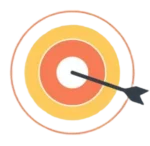How to Choose the Right Palette
Color is a powerful tool in design, often influencing user emotions, decisions, and behaviors without them even realizing it. In web design, color doesn’t just serve an aesthetic purpose; it plays a significant role in enhancing the user experience, guiding navigation, and influencing the overall perception of your brand. Understanding the psychology of color is key to selecting the right palette that aligns with your website’s goals and resonates with your target audience.
In this article, we’ll delve into the psychology behind color choices in web design and provide you with actionable insights on how to choose the right color palette for your website.
1. The Power of Color Psychology
Color psychology refers to the emotional and behavioral effects that different colors have on individuals. Colors can evoke specific feelings, influence mood, and even affect decisions. Understanding how colors impact human emotions allows designers to create websites that not only look appealing but also connect with users on a deeper, psychological level.
Why It’s Important:
Influence User Perception: The right color choices can shape how users perceive your brand, product, or service. For example, blue often conveys trustworthiness, while red evokes excitement and urgency.
Guide User Behavior: Colors can be used strategically to guide users through the website. For instance, using contrasting colors for call-to-action (CTA) buttons helps them stand out, prompting users to take action.
The psychology of color is a powerful tool in guiding users toward the desired actions on your website, whether it’s making a purchase, subscribing to a newsletter, or simply learning more about your brand.
2. Understanding the Emotional Impact of Colors
Each color carries its own unique psychological associations. While these associations can vary by culture and context, there are some general meanings and emotional triggers tied to specific colors. Let’s take a look at the psychological impact of some of the most commonly used colors in web design:
Blue
Emotion: Trust, calm, professionalism.
Usage: Blue is often associated with trustworthiness and stability, which is why it’s commonly used by banks, healthcare providers, and corporate websites. It creates a sense of security and reliability.
Best For: Corporate websites, tech companies, health and wellness brands.
Red
Emotion: Excitement, passion, urgency.
Usage: Red is a bold, attention-grabbing color that conveys energy and urgency. It is often used for sales, promotions, or events, as it can inspire action and excitement.
Best For: E-commerce websites, limited-time offers, food and beverage brands.
Green
Emotion: Nature, growth, relaxation.
Usage: Green is associated with the environment, growth, and wellness. It has a calming effect and is often used for eco-friendly brands, health-related websites, or companies focused on sustainability.
Best For: Environmental organizations, organic products, health and wellness brands.
Yellow
Emotion: Optimism, happiness, energy.
Usage: Yellow is a cheerful color that conveys positivity and optimism. It can help capture attention but should be used sparingly, as too much yellow can overwhelm the viewer.
Best For: Creative industries, children’s products, brands aiming to evoke happiness and positivity.

Orange
Emotion: Creativity, enthusiasm, friendliness.
Usage: Orange is a vibrant color that combines the energy of red and the optimism of yellow. It’s often used in calls to action and encourages users to take risks or make decisions.
Best For: Tech startups, retail, call-to-action buttons.
Purple
Emotion: Luxury, creativity, spirituality.
Usage: Purple is often associated with luxury, royalty, and creativity. It’s a color that can evoke feelings of sophistication and elegance.
Best For: High-end products, beauty brands, creative agencies.
Black
Emotion: Sophistication, elegance, mystery.
Usage: Black is a powerful color that communicates sophistication, elegance, and authority. It’s frequently used by luxury brands and fashion websites to convey a sense of prestige and timelessness.
Best For: Luxury brands, fashion, high-end services.
White
Emotion: Purity, simplicity, clarity.
Usage: White is often used to convey a sense of simplicity, cleanliness, and clarity. It’s a neutral color that works well as a background to allow other colors and content to stand out.
Best For: Minimalist designs, tech companies, healthcare, beauty brands.
Gray
Emotion: Neutrality, professionalism, balance.
Usage: Gray is a neutral, balanced color often used in corporate or professional settings. It can be used as a background or secondary color to support primary colors.
Best For: Corporate websites, professional services, tech companies.
Each color influences user perceptions in distinct ways. By choosing the right color palette, you can effectively communicate the message or vibe you want your website to convey.
3. Creating a Balanced Color Palette
When designing your website, it’s essential to ensure that your color choices are balanced. A well-thought-out color palette enhances visual harmony and improves the overall user experience. Here are some tips on creating a balanced color scheme:
Use the 60-30-10 Rule
The 60-30-10 rule is a popular guideline used by designers to create balanced and visually appealing color schemes. It suggests using:
60% of your primary color (usually the most dominant color in your design),
30% of a secondary color (to complement the primary color), and
10% of an accent color (to add emphasis and contrast).
By using this rule, you ensure that your website doesn’t look too cluttered or overwhelming with color.
Consider Color Contrast
Contrast is crucial for readability and usability. Ensure there’s enough contrast between text and background colors to make your content easy to read. For example, dark text on a light background or light text on a dark background creates the best contrast.
Limit the Number of Colors
While it’s tempting to use a variety of colors, using too many can create visual chaos. Stick to a few primary colors and complementary shades to maintain consistency and avoid overwhelming your visitors.
Incorporate Neutrals
Neutral colors like gray, white, and black can help balance more vibrant colors and create a sense of space and simplicity. These neutral tones can act as a backdrop to your brand’s primary colors and make your website feel more refined.
4. Aligning Color Choices with Brand Identity
Your website’s color palette should reflect your brand’s identity and values. Before choosing colors, it’s essential to understand your brand’s mission, target audience, and overall message. For example:
Luxury Brands: A high-end brand might use elegant colors like black, gold, and white to convey sophistication.
Eco-Friendly Brands: An eco-conscious brand might choose earthy tones like green and brown to evoke a sense of sustainability.
Tech Startups: A tech company might use modern, dynamic colors like blue, green, or purple to convey innovation and creativity.
By aligning your color choices with your brand’s core values, you create a consistent and cohesive identity that resonates with your target audience.

5. Color Accessibility and User Experience
When choosing your website’s color palette, it’s important to consider color accessibility to ensure that all users, including those with color blindness or other visual impairments, can navigate your site effectively.
Tips for Accessible Color Design:
Use High Contrast: Ensure sufficient contrast between text and background colors for better readability, particularly for users with low vision or color blindness.
Avoid Color-Only Indicators: Don’t rely solely on color to convey important information, such as error messages or buttons. Use text labels or icons in addition to color to make your website more accessible.
Test for Color Blindness: Use tools like Color Oracle or web accessibility simulators to check how your color choices appear to users with color blindness.
By considering accessibility, you ensure that your website is inclusive and user-friendly for everyone.
6. Testing and Refining Your Color Palette
Once you’ve selected your color palette, it’s crucial to test how it looks on different devices and screen sizes. Colors can appear differently on various monitors, so make sure to review your design across a variety of platforms to ensure consistency.
How to Test Your Palette:
Test on Different Devices: Check how your colors look on desktop, tablet, and mobile devices to ensure they remain vibrant and legible.
Get User Feedback: Consider conducting user testing to gather feedback on how your color choices affect the overall user experience.
Use Design Tools: Tools like Adobe Color, Coolors, and Paletton can help you experiment with color combinations and ensure harmony within your palette.
By testing and refining your palette, you can ensure that your color choices effectively enhance the user experience and align with your brand’s identity.
Conclusion
The psychology of color in web design plays a crucial role in shaping user emotions, behaviors, and perceptions. By understanding the emotional impact of different colors and how they can influence user experience, businesses can create visually appealing websites that resonate with their target audience.
When choosing a color palette, consider factors such as your brand’s identity, target audience, and accessibility needs. Use the 60-30-10 rule, maintain contrast, and test your colors across devices to ensure a cohesive and effective design.
Ultimately, the right color palette can significantly enhance your website’s user experience, strengthen your brand identity, and drive business success.