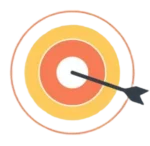In today’s digital world, having a powerful and flexible website is essential for businesses, bloggers, and entrepreneurs. One of the most popular tools for creating and managing websites is WordPress. Powering over 40% of all websites on the internet, WordPress is often the first choice for many developers, designers, and non-technical users alike.
However, like any platform, WordPress comes with its advantages and disadvantages. Understanding the pros and cons of using WordPress for web development can help you decide whether it’s the right solution for your project. In this essay, we will explore the key benefits and potential drawbacks of WordPress, highlighting the most relevant aspects for developers and website owners.
What is WordPress?
WordPress is a free and open-source content management system (CMS) that allows users to build websites and blogs easily. Originally developed as a blogging platform in 2003, it has evolved into a powerful tool capable of supporting everything from e-commerce stores to complex business websites.
There are two versions:
WordPress.org: Self-hosted, more flexible and customizable.
WordPress.com: Hosted service with more restrictions but easier setup.
This essay focuses primarily on self-hosted WordPress.org, which is preferred for full-scale web development projects due to its flexibility and control.

Pros of Using WordPress for Web Development
1. User-Friendly Interface
One of the biggest advantages of WordPress is its ease of use. Its intuitive dashboard and drag-and-drop editors (like Elementor or WPBakery) allow users to manage and update content without technical knowledge.
SEO Benefit: A user-friendly CMS allows for consistent content updates, improving search engine rankings through regular activity.
2. Extensive Theme and Plugin Library
WordPress offers thousands of free and premium themes and plugins, allowing developers to add functionality without building from scratch. Whether you need SEO tools, social media integrations, contact forms, or e-commerce solutions, there’s likely a plugin for it.
SEO Tip: Use plugins like Yoast SEO or Rank Math to optimize on-page SEO, meta descriptions, and XML sitemaps.
3. SEO-Friendly Architecture
WordPress is designed with SEO best practices in mind. It produces clean, readable code, supports permalinks, and allows full control over on-page SEO elements like meta titles and descriptions.
Keyword Optimization: Developers can easily insert target keywords across pages, headings, and image alt text.
4. Community Support and Documentation
As an open-source platform with millions of users, WordPress benefits from a vast community of developers, contributors, and educators. If you encounter a problem, chances are it’s already been solved in a forum, tutorial, or GitHub thread.
This makes WordPress development more accessible, especially for new or freelance web developers looking to learn and grow.
5. Cost-Effective Development
With free themes, plugins, and no licensing fees, WordPress enables businesses to launch websites on a low budget. You only need to pay for domain registration and hosting, and optional premium features.
SEO Benefit: Lower development costs allow more budget allocation toward content marketing and link-building, crucial components of SEO strategy.
6. Highly Customizable and Scalable
With access to the source code, developers can fully customize every aspect of a WordPress site. It’s suitable for everything from a personal blog to a corporate site or full-fledged e-commerce store using WooCommerce.
Custom post types, taxonomies, and plugins make WordPress a robust framework for scalable web applications.
7. Mobile-Responsive Themes
Most modern WordPress themes are designed to be mobile-friendly out of the box. This is crucial, as Google considers mobile usability a ranking factor.
SEO Insight: Responsive design improves user experience and contributes to higher mobile search rankings.
Cons of Using WordPress for Web Development
While WordPress is powerful, it’s not without its limitations. Here are some key challenges developers and businesses may face:
1. Security Vulnerabilities
Because it’s the most popular CMS, WordPress is a prime target for hackers. Outdated themes, plugins, or weak login credentials can leave your site vulnerable.
Mitigation: Use security plugins like Wordfence, implement SSL certificates, and keep your site regularly updated.
SEO Risk: A hacked website can lead to blacklisting by Google, loss of rankings, or deindexing.
2. Performance Issues
With excessive plugin use or poorly coded themes, WordPress sites can suffer from slow loading times. Website speed is a direct ranking factor for search engines and impacts user retention.
Solution: Use caching plugins (e.g., W3 Total Cache), optimized images, and reliable hosting to boost performance.
3. Maintenance Requirements
To keep a WordPress site secure and running smoothly, you must regularly update the core software, themes, and plugins. Failure to maintain your site can lead to functionality issues or security flaws.
For businesses without a dedicated developer, this ongoing maintenance can be time-consuming or require additional support.
4. Plugin Conflicts and Bloat
Too many plugins, or plugins from different developers, can conflict and cause bugs or even crash the website. Moreover, poorly optimized plugins can introduce unnecessary code, slowing down the site.
SEO Concern: Slow, bloated sites lead to higher bounce rates and lower Google rankings.
5. Learning Curve for Advanced Features
While beginners can build basic sites with ease, customizing more advanced features requires knowledge of PHP, HTML, CSS, and JavaScript. For complex sites, hiring a developer becomes necessary.
This can increase costs and lead to dependency on third-party developers for future changes.
6. Database-Driven Architecture
WordPress uses a MySQL database to store content and settings, which means every page load involves multiple database queries. Without proper optimization, this can result in slower performance under high traffic.
Hosting considerations: You may need dedicated or cloud hosting for high-traffic WordPress sites.
When Should You Use WordPress for Web Development?
Despite its drawbacks, WordPress remains an excellent choice in many scenarios:
Small to medium-sized business websites
Blogs and content-heavy websites
Portfolio websites for creatives
Nonprofit or community websites
E-commerce stores using WooCommerce
WordPress excels when flexibility, content management, and cost efficiency are priorities.
When WordPress Might Not Be the Best Fit
For projects requiring very specific performance standards, unique UI/UX interactions, or enterprise-grade applications, a custom-built website using frameworks like Laravel, Django, or React may be more suitable.
Here are a few examples where WordPress might not be ideal:
Real-time applications like chat platforms or live dashboards
High-security platforms like financial or medical systems
Highly customized logic that’s hard to implement within the CMS architecture

SEO Tips for WordPress Web Development
To fully leverage WordPress’s SEO potential, follow these best practices:
Install an SEO Plugin: Use Yoast SEO or Rank Math to control meta tags, canonical URLs, and sitemaps.
Optimize Permalink Structure: Use SEO-friendly URLs that include keywords (e.g., yourdomain.com/wordpress-seo-tips).
Compress and Optimize Images: Use plugins like Smush or ShortPixel to maintain fast page load speeds.
Use Schema Markup: Add rich snippets to boost visibility in SERPs using plugins like Schema Pro.
Improve Internal Linking: Structure your content with relevant internal links to guide users and improve SEO crawling.
Conclusion
WordPress remains one of the most versatile, powerful, and accessible web development platforms available today. It offers a wide range of benefits, including user-friendly interfaces, SEO tools, extensive plugin support, and scalability.
However, it also comes with challenges such as security risks, performance issues, and maintenance demands.
Ultimately, the decision to use WordPress for web development depends on your project goals, technical skills, and budget. For most small to medium-sized websites, it provides an unbeatable combination of features and flexibility. For highly customized or mission-critical applications, exploring other web development frameworks may be a better fit.
Whether you’re a business owner, developer, or designer, understanding both the pros and cons of WordPress is key to building secure, performant, and search-engine-optimized websites that drive success.