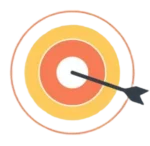Instagram has evolved from a simple photo-sharing app into one of the most powerful marketing platforms. Today, knowing how to use Instagram to drive traffic to your website can be a game-changer for your brand or business. In this guide, we’ll explore effective strategies, tips, and best practices to maximize your Instagram efforts and bring more visitors directly to your website.
Why Focus on Instagram for Website Traffic?
Before diving into how to use Instagram to drive traffic to your website, it’s important to understand why Instagram is such a valuable tool. With over 2 billion active users, Instagram offers businesses a massive audience. Its visual nature and interactive features make it easier to build trust, increase brand awareness, and lead followers to take action — including visiting your website.
Step 1: Optimize Your Instagram Bio
When learning how to use Instagram to drive traffic to your website, the first and most important step is optimizing your bio. Your Instagram bio is the only place on your profile where you can add a clickable link.
Here’s how to make your bio work for you:
Include a direct link to your homepage, product page, blog, or landing page.
Use strong call-to-actions (CTAs) like “Shop Now,” “Learn More,” or “Get Started.”
Consider using a link-in-bio tool like Linktree or Later’s Linkin.bio to share multiple links.
Optimizing your bio is a small change that can make a huge difference when figuring out how to use Instagram to drive traffic to your website.
Step 2: Create Click-Worthy Content
Content is king when mastering how to use Instagram to drive traffic to your website. To make users click on your link, you need to create compelling, engaging posts that motivate action.
Some tips include:
Share teaser content that leaves users wanting more (e.g., “Read the full article on our website!”).
Use carousel posts to tell a story that concludes with a website link call-to-action.
Create educational content that solves a problem, then direct users to your site for more in-depth information.
Always end your captions with a CTA encouraging users to visit your link.

Step 3: Leverage Instagram Stories and Highlights
One of the smartest ways how to use Instagram to drive traffic to your website is through Instagram Stories. Here’s how:
Add clickable links directly in Stories (available to all accounts now).
Use clear CTAs like “Swipe up to learn more” or “Tap the link for details.”
Save important Stories with links in your Highlights so new visitors can easily access them later.
By consistently sharing Stories with links, you remind your audience that your website is just a tap away.
Step 4: Use Instagram Shopping (If Applicable)
If you’re running an e-commerce business, another crucial tactic for how to use Instagram to drive traffic to your website is setting up Instagram Shopping.
With Instagram Shopping, you can:
Tag products directly in posts and Stories.
Drive users to product pages on your website.
Make the buying process seamless and convenient.
Even if followers aren’t ready to purchase immediately, tagging products can significantly increase traffic to your site.
Step 5: Collaborate with Influencers
Collaborations are a powerful method in how to use Instagram to drive traffic to your website. Influencers have loyal audiences who trust their recommendations. A well-placed mention or Story from the right influencer can drive a significant amount of high-quality traffic.
When partnering with influencers:
Ensure their audience matches your target market.
Provide them with custom URLs or discount codes to track traffic.
Encourage authentic storytelling rather than direct selling.
How to Hire an Influencer: A Step-by-Step Guide
Step 6: Run Targeted Instagram Ads
If you have a budget, paid advertising is a direct route for how to use Instagram to drive traffic to your website. Instagram Ads allow you to create clickable links that lead users off-platform to your website.
Focus your ads on:
Retargeting people who have interacted with your profile.
Promoting valuable content like blog posts, free downloads, or product launches.
A/B testing different creatives to see what drives the most clicks.
Step 7: Host Giveaways and Contests
An underrated yet effective tactic for how to use Instagram to drive traffic to your website is hosting contests that require participants to visit your site. For example:
Create a landing page where users can enter their email addresses to participate.
Direct traffic from your Instagram posts and Stories to that page.
Offer a prize that’s relevant and desirable to your audience.
Contests generate excitement and incentivize clicks naturally.

Step 8: Analyze and Adjust Your Strategy
Finally, an essential part of understanding how to use Instagram to drive traffic to your website is tracking your performance and making necessary adjustments. Use Instagram Insights and Google Analytics to measure:
How much traffic is coming from Instagram
Which types of content drive the most clicks
What times and days are best for posting
By analyzing these metrics, you can refine your approach and maximize your results over time.
Bonus Tips to Maximize Traffic
To fully master how to use Instagram to drive traffic to your website, keep these bonus tips in mind:
Use Strong Visuals: Your content must stop the scroll. Invest in high-quality photos and graphics.
Engage Your Audience: The more engagement your posts receive, the more visible they become.
Stay Consistent: Post regularly to keep your brand top of mind.
Stay Up-to-Date: Instagram constantly evolves. Stay informed about new features like Broadcast Channels or upcoming algorithm changes.
Conclusion
Now you have a complete understanding of how to use Instagram to drive traffic to your website. By optimizing your profile, creating engaging content, leveraging Stories, collaborating with influencers, and using paid ads smartly, you can transform Instagram into one of your top traffic sources.
Remember, success won’t happen overnight. Consistency, creativity, and data-driven adjustments are the keys to seeing long-term results. Start implementing these strategies today and watch your website traffic grow!