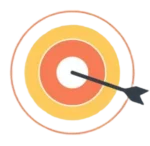If you’re serious about building a strong presence on Instagram, you need more than just beautiful posts and catchy captions. You need data. Understanding how to use Instagram Insights to grow your account gives you the power to make smarter decisions, optimize your content, and connect better with your audience. In this article, we’ll break down everything you need to know about using Instagram Insights effectively to drive real, measurable growth.
What Are Instagram Insights?
Before diving into how to use Instagram Insights to grow your account, let’s first clarify what Instagram Insights actually are. Instagram Insights is a free analytics tool available to business and creator accounts. It provides detailed information about your audience, your content’s performance, and how users interact with your profile.
By learning how to use Instagram Insights to grow your account, you can stop guessing and start making decisions based on real user behavior.
Why Instagram Insights Matter
Knowing how to use Instagram Insights to grow your account is essential because it gives you access to:
Audience demographics (age, gender, location)
Engagement metrics (likes, comments, shares, saves)
Content performance (reach, impressions)
Profile activity (website clicks, profile visits)
This information helps you identify what’s working, what’s not, and where to focus your efforts for maximum impact.
Step-by-Step: How to Use Instagram Insights to Grow Your Account
1. Accessing Instagram Insights
The first step in learning how to use Instagram Insights to grow your account is knowing how to access the tool. Here’s how:
Switch to a Business or Creator account if you haven’t already.
Go to your Instagram profile.
Tap the menu (three lines at the top right).
Select Insights.
Now you’re ready to dive into the data!
2. Understand Key Metrics
A critical part of how to use Instagram Insights to grow your account is understanding the key metrics available to you:
Reach: Number of unique users who saw your post.
Impressions: Total number of times your post was seen (including multiple views by the same user).
Engagement: Total interactions (likes, comments, shares, saves).
Profile Activity: Actions taken on your profile (e.g., link clicks).
Knowing the difference between these metrics will help you measure success accurately.

3. Analyze Content Performance
One of the most practical tips for how to use Instagram Insights to grow your account is evaluating the performance of individual posts, Stories, and Reels.
Ask yourself:
Which posts got the most reach?
Which Stories had the highest completion rate?
What type of content (photos, videos, carousels) resonates best with my audience?
Use this information to create more of what works and less of what doesn’t.
4. Study Audience Demographics
Another essential step in how to use Instagram Insights to grow your account is knowing who your audience is. In the Audience section, you’ll see:
Top locations (countries and cities)
Age range
Gender distribution
Active hours and days
If you know when your followers are most active, you can schedule your posts for maximum engagement.
5. Optimize Posting Times
One secret to mastering how to use Instagram Insights to grow your account is posting at the right time. Based on when your audience is online, schedule your posts to hit peak activity hours, which boosts visibility and engagement.

6. Track Website Clicks and Profile Actions
If driving traffic is part of your Instagram strategy, understanding how to use Instagram Insights to grow your account involves tracking actions like:
Website clicks
Call or email button taps
Profile visits
If these numbers are low, it might be time to tweak your bio, CTA, or content strategy.
7. Monitor Growth Trends
Tracking growth over time is crucial when mastering how to use Instagram Insights to grow your account. Keep an eye on:
Follower growth (gained vs. lost)
Changes in reach and impressions
Trends in engagement rates
Consistency and patience are key — use your insights to make gradual improvements week after week.
Bonus Tips: Advanced Ways to Use Instagram Insights
If you really want to master how to use Instagram Insights to grow your account, go beyond the basics:
Compare post types: See if carousels outperform videos or vice versa.
Measure hashtag effectiveness: Posts with better reach might hint at stronger hashtag strategies.
How To Get More Likes and Comments for Instagram Posts
Test and learn: Try different content formats, captions, or posting times and see what generates the best results.
Common Mistakes to Avoid
Even if you know how to use Instagram Insights to grow your account, avoid these pitfalls:
Ignoring small metrics like saves or shares (they are powerful!)
Overreacting to short-term drops in reach or engagement
Focusing only on vanity metrics (like followers) instead of meaningful actions (like website clicks)
Real growth comes from focusing on quality engagement, not just numbers.
Conclusion
Learning how to use Instagram Insights to grow your account gives you a real advantage in today’s competitive social media world. Instead of posting blindly, you’ll have the data to back every decision you make. By consistently analyzing your audience, content performance, and profile activity, you can refine your strategy, strengthen your brand, and achieve sustainable growth.
Don’t just guess what your audience wants — know it, using Instagram Insights!