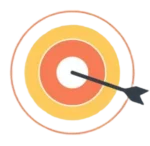In the fast-paced world of social media marketing, understanding your Instagram growth is essential for crafting a successful strategy. Instagram analytics provide valuable insights that can help you track the effectiveness of your content, understand audience behavior, and improve your engagement. If you want to maximize your Instagram presence, knowing how to track your Instagram growth with analytics is a must.
In this article, we’ll explore the essential Instagram metrics, how to use Instagram Insights, and other analytics tools to measure your growth and optimize your content strategy.
Why Instagram Analytics Are Important?
Instagram analytics are crucial because they give you a clear picture of how your content is performing and how your audience is engaging with your posts. By tracking your Instagram growth with analytics, you can:
Measure performance: Understand what content resonates most with your audience.
Refine your strategy: Optimize posting times, content formats, and hashtags based on real data.
Improve engagement: Discover which posts get the most interactions and adjust accordingly.
Increase ROI: Track conversions, website clicks, and sales to ensure your Instagram strategy is contributing to your business goals.
Now that we understand the importance of Instagram analytics, let’s explore how to effectively track your growth.
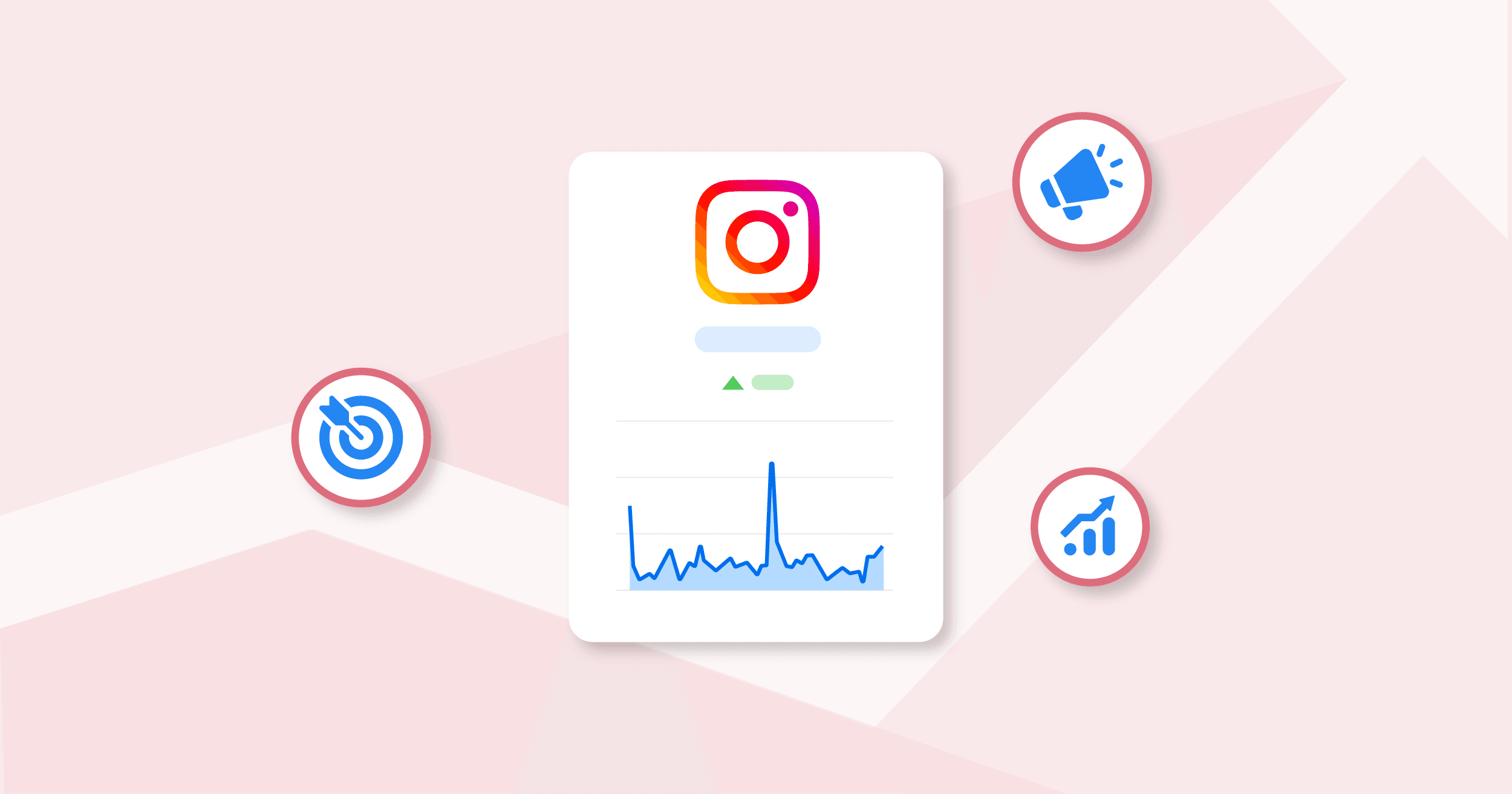
1. Use Instagram Insights to Track Growth
Instagram Insights is the built-in analytics tool for Instagram business accounts. It provides a comprehensive overview of how your content is performing and how your audience interacts with your posts. Here’s how to use it:
How to Access Instagram Insights?
To access Instagram Insights:
1. Open the Instagram app.
2. Go to your profile page.
3. Tap the three horizontal lines (hamburger menu) in the top-right corner.
4. Select Insights from the menu.
Here, you’ll see metrics for Activity, Content, and Audience. Let’s break down each of these sections and the key metrics you should be tracking.
Key Metrics to Track in Instagram Insights
Activity
Interactions: This shows how many people interacted with your posts in a specific period. It includes actions like likes, comments, and shares. By monitoring interactions, you can determine which content types resonate best with your followers.
Reach: This metric indicates how many unique users have seen your posts. Tracking reach helps you understand how far your content is spreading and if your audience is growing.
Impressions: Impressions show how many times your content has been viewed, regardless of whether it was seen by the same user multiple times. High impressions indicate good content visibility.
Website Clicks: If you have a link in your Instagram bio or within your stories, track how many people click on it. This helps measure traffic driven from Instagram to your website.
Content
Top Posts: This section displays your highest-performing posts. Analyze these posts to see which ones generated the most engagement, whether it’s through likes, shares, comments, or saves.
Stories Insights: Check how many people viewed your stories and interacted with them. Track the number of replies, shares, and exits to gauge engagement.
Reels Insights: If you use Instagram Reels, track how your videos are performing. Metrics like views, likes, comments, and shares will tell you if Reels are driving traffic and engagement.
Audience
Follower Demographics: Understand the demographics of your followers, such as their age, gender, location, and activity times. This will help you tailor your content to suit their preferences and post when they’re most active.
Follower Growth: Track how many new followers you’re gaining over time. This will show you if your content is attracting new people and if your engagement efforts are paying off.
2. Use Third-Party Analytics Tools
While Instagram Insights is great for basic analytics, third-party tools can provide deeper insights and more advanced features for tracking your Instagram growth. Some of the most popular tools include:
Hootsuite: This tool offers detailed reporting on Instagram engagement, growth, and performance. It allows you to track follower growth, post performance, and more, all in one easy-to-read report.
Sprout Social: Sprout Social provides in-depth analytics on audience behavior, content performance, and engagement. You can track key performance indicators (KPIs) such as reach, clicks, and conversions.
Iconosquare: Iconosquare is a dedicated Instagram analytics platform that offers detailed reports on post engagement, audience insights, and hashtag performance.
Later: Later is a social media scheduling tool with analytics features. It helps you track Instagram engagement, audience growth, and post performance, so you can adjust your content strategy accordingly.
These tools offer advanced features like competitor analysis, hashtag tracking, and long-term trend monitoring, helping you get a more comprehensive view of your Instagram growth.
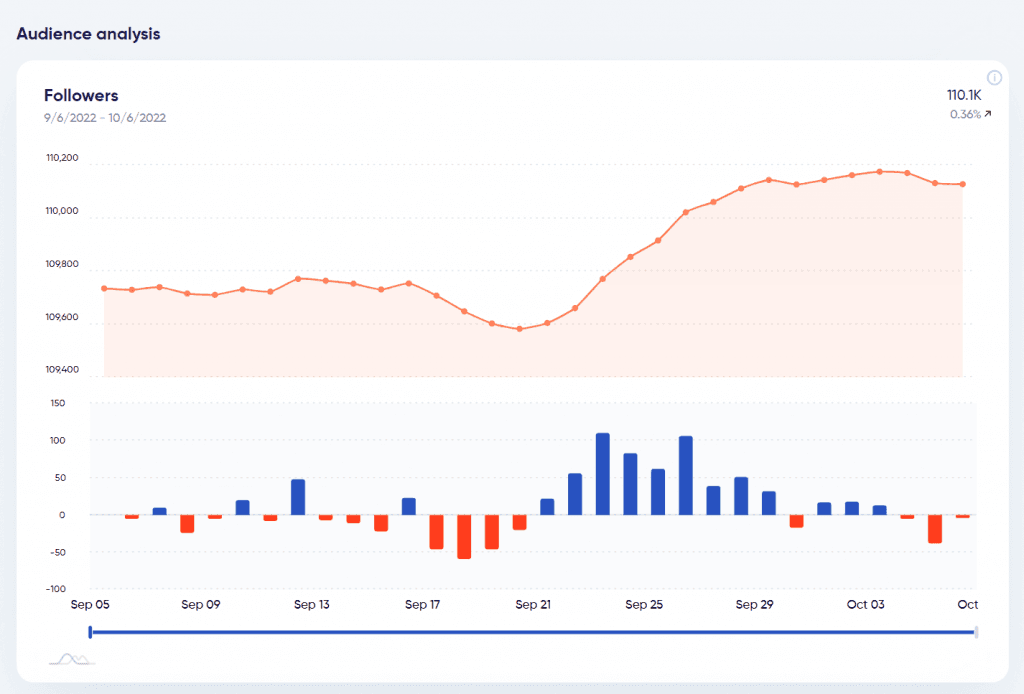
3. Monitor Your Instagram Growth with Key Performance Indicators (KPIs)
To truly understand your Instagram growth, you need to track Key Performance Indicators (KPIs). These are specific metrics that align with your goals and help you measure the success of your strategy. Here are some KPIs to monitor:
Engagement Rate
Engagement rate measures how much your audience interacts with your content. It includes likes, comments, shares, and saves. To calculate your engagement rate, use the following formula:
Engagement Rate = (Total Engagement / Total Followers) x 100
A higher engagement rate indicates that your content is resonating with your audience.
Follower Growth Rate
Follower growth rate tracks how quickly your account is growing. It shows how many new followers you’re gaining over a specific period. To calculate this:
Follower Growth Rate = (New Followers / Total Followers) x 100
A steady increase in your follower growth rate is a positive sign that your content is attracting new users.
Click-Through Rate (CTR)
Click-through rate (CTR) measures how many people are clicking on links in your Instagram bio or stories. This is particularly useful if you’re using Instagram to drive traffic to your website or landing page. To calculate CTR:
CTR = (Total Clicks / Total Impressions) x 100
4. Compare Your Performance Over Time
Tracking your Instagram growth is an ongoing process. It’s not enough to check your analytics just once and make adjustments. Instead, you should compare your performance over time to see how your strategy is evolving.
Weekly/Monthly Reports: Review your analytics on a weekly or monthly basis. Track how metrics like reach, engagement, and follower growth are changing. Look for patterns or trends to determine which content performs best.
Competitor Analysis: Keep an eye on your competitors’ Instagram performance. Compare your KPIs with theirs to understand where you stand in your industry.
How To Get More Likes and Comments for Instagram Posts
5. Adjust Your Strategy Based on Data
The key to successful Instagram growth is continuous improvement. Use your analytics data to make informed decisions and adjust your strategy accordingly. Here are a few tips:
Optimize Post Timing: If your audience is most active at certain times, schedule your posts accordingly.
Refine Content: If specific content types are performing better, create more of that type of content. For example, if Reels are generating more engagement than static posts, consider posting more video content.
Experiment with Hashtags: Monitor hashtag performance to identify the best ones for your content. Use a mix of popular and niche hashtags to increase discoverability.
Conclusion
Tracking your Instagram growth with analytics is essential for refining your strategy, improving engagement, and achieving your goals. By using Instagram Insights and third-party tools, monitoring KPIs, and adjusting your approach based on data, you can optimize your Instagram presence and take your account to the next level.
Remember, Instagram growth doesn’t happen overnight. With consistent tracking, analysis, and strategy adjustments, you’ll start to see meaningful improvements in your performance and engagement.