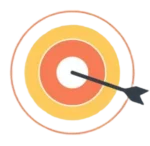In 2025, mobile-first isn’t just a design trend — it’s a digital imperative. With more than 60% of global web traffic coming from mobile devices, having a mobile-friendly site is no longer enough. Your website’s mobile version needs to stand out — offering speed, simplicity, and a user-centric experience that competes with the best in your industry.
This guide covers proven strategies to make your mobile website not just responsive, but delightful, intuitive, and unforgettable. Whether you’re redesigning or refining your mobile site, these tips will help your business differentiate, engage, and convert users more effectively.
1. Start with a Mobile-First Mindset
The most successful mobile sites are built from the ground up with mobile users in mind.
Why It Matters:
Desktop elements don’t always translate well to smaller screens.
Mobile users are often on-the-go and more task-focused.
Google uses mobile-first indexing, meaning your mobile site affects your search rankings more than desktop.
Mobile-First Best Practices:
Design for thumbs — not just eyes.
Prioritize speed and simplicity over animations or large visuals.
Structure content for scrolling, not clicking through tabs or carousels.
When you design with the mobile experience as your starting point, your site becomes faster, cleaner, and more functional across all devices.
2. Optimize Page Speed for Mobile Users
Speed is everything on mobile. A delay of even 1 second can significantly impact your bounce rate and conversions.
How to Improve Mobile Load Speed:
Compress images using modern formats like WebP.
Use lazy loading so images load only when visible.
Minify HTML, CSS, and JavaScript files.
Remove unused scripts or plugins.
Use a fast, mobile-optimized hosting provider.
Implement a Content Delivery Network (CDN).
Tools like Google PageSpeed Insights and GTmetrix offer actionable insights into how your site performs on mobile — and what to fix.

3. Simplify Your Navigation
On mobile, users expect navigation that is quick, simple, and intuitive. Overly complex menus frustrate users and cause drop-offs.
Best Practices for Mobile Navigation:
Use a hamburger menu or bottom navigation bar for space-saving.
Keep menu options minimal (5–7 top-level links).
Make links and buttons large enough to tap easily.
Highlight core actions like “Shop Now” or “Book Appointment” at the top.
Always include a clear “Back” or “Home” option.
A strong mobile navigation system reduces friction, guiding users effortlessly to the content they need.
4. Use Bold, Clear CTAs (Call-to-Actions)
Your mobile site needs to make it obvious what users should do next.
CTA Design Tips:
Place key CTAs above the fold (visible without scrolling).
Use bright colors that contrast with the background.
Make CTAs large and finger-friendly.
Use concise, action-driven text: “Start Free Trial,” “Call Now,” “Get Quote.”
Also, avoid placing multiple CTAs too close together. This helps prevent misclicks and keeps users focused.
5. Design for One-Handed Use
Most people hold their phones with one hand. That means you should prioritize placing important elements within thumb’s reach — especially for phones with large screens.
One-Handed Design Tips:
Position main navigation and CTAs toward the bottom or center.
Avoid putting critical buttons in corners that are hard to reach.
Use vertical scrolling over horizontal swiping or tabbed menus.
When users can easily reach and interact with your content, your mobile experience becomes significantly more comfortable — and memorable.
6. Use Responsive Typography and Spacing
Text that’s too small or too tight on mobile is a fast track to user frustration.
Mobile Typography Guidelines:
Use a minimum font size of 16px for body text.
Choose legible, web-safe fonts (e.g., Roboto, Open Sans, Lato).
Use adequate line height (at least 1.5 for body copy).
Add ample spacing between buttons and links to avoid misclicks.
The goal is readability — make every word count and make it easy to scan.
7. Implement Smart Forms for Mobile Users
Filling out forms is often painful on mobile. To stand out, design forms that are fast and effortless.
Tips for Mobile-Optimized Forms:
Use the right input types (e.g., tel for phone numbers, email for email fields).
Show only the necessary fields.
Break long forms into multi-step sections.
Enable autocomplete and autofill.
Provide real-time validation (show errors before submission).
Smart, mobile-first forms reduce friction — helping you capture leads and conversions more efficiently.
8. Prioritize Visual Content, But Optimize It
Visuals like images, icons, and videos help break up text and engage mobile users — but only if they’re fast-loading and relevant.
Image & Video Optimization Tips:
Use responsive images that adapt to screen size.
Compress images without losing quality.
Replace text-heavy content with infographics or icon sets.
Use captions and subtitles for videos (many mobile users watch without sound).
Keep video file sizes small or host externally (e.g., on YouTube or Vimeo).
The right visual content can increase engagement while making your mobile site more digestible and appealing.
9. Make Your Mobile Site Visually Consistent
Even with limited space, your mobile design should still reflect your brand identity clearly.
Maintain Consistency by:
Using brand colors and typography consistently.
Keeping logo placement and style uniform.
Using icons or illustrations that reflect your tone.
Maintaining consistent button shapes and interactions.
This builds brand recognition and strengthens trust — even on smaller screens.

10. Enhance Mobile Accessibility
A standout mobile site is one that works for everyone, including users with disabilities or impairments.
Mobile Accessibility Tips:
Use sufficient color contrast for text and backgrounds.
Ensure text is resizable using device settings.
Make sure all interactive elements are keyboard-navigable.
Label all form fields clearly and use ARIA roles for screen readers.
Avoid auto-playing media or flashing content.
Accessible design isn’t just ethical — it also improves UX for all users and can expand your reach.
11. Use Mobile-Specific Features to Your Advantage
To create a truly mobile-optimized experience, embrace what mobile devices do best.
Mobile-Only Enhancements:
Enable tap-to-call or tap-to-text buttons.
Use geolocation for local services and personalization.
Integrate mobile wallets (Apple Pay, Google Pay) for fast checkouts.
Use swipe gestures in galleries or carousels.
Mobile-specific features make your site feel smarter, faster, and more in tune with what users expect.
12. Test on Real Devices — Not Just Emulators
Emulators are useful, but they can’t match the experience of real-world testing.
Testing Tips:
Test on both iOS and Android.
Use different screen sizes (small, medium, phablet).
Check functionality over Wi-Fi and cellular data.
Ask real users for feedback — especially those unfamiliar with your site.
This ensures your mobile site works exactly how you intended — regardless of the device or conditions.
13. Use Analytics to Identify Mobile Pain Points
Once your mobile site is live, use analytics to monitor how it’s performing — and what’s frustrating users.
Track:
Mobile bounce rate
Time on page
Scroll depth
Click-through rates on CTAs
Exit pages
You can also install heatmaps (e.g., Hotjar, Crazy Egg) to see how mobile users are actually interacting with your design. Then make iterative improvements.
14. Deliver a Seamless Cross-Device Experience
Most users switch between devices — they may discover your site on mobile, explore it on tablet, and complete a purchase on desktop. Consistency is key.
Ensure:
Branding and layout are similar across devices.
Login info, carts, or saved preferences sync between sessions.
Emails or retargeting ads link to the correct mobile landing pages.
This helps create a unified brand experience, increasing trust and conversions.
Conclusion:
Mobile Isn’t Just a Smaller Screen — It’s a Different Experience
Creating a standout mobile website takes more than shrinking your desktop version. It requires rethinking the user experience for smaller screens, shorter attention spans, and touch-based interactions.
By optimizing speed, simplifying navigation, designing for thumbs, and using mobile-specific features, you’ll transform your mobile site into a powerful, user-friendly tool that drives traffic, boosts engagement, and increases conversions.
In a world where most users will see your site on their phones first, making your mobile version shine isn’t optional — it’s essential.