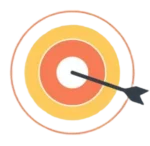Designing a website in 2025 goes far beyond attractive visuals and trendy fonts. To truly stand out and succeed in today’s competitive digital landscape, businesses must shift their focus toward user-centered design (UCD)—an approach that prioritizes the needs, goals, and preferences of real users throughout the entire web development process. A user-centered website doesn’t just look good; it performs well, engages visitors, and encourages them to take meaningful action.
In this article, we’ll break down everything you need to know about creating a user-centered website for your business—from understanding your users to designing with empathy, and from testing usability to optimizing based on data. Whether you’re redesigning an existing site or starting from scratch, this guide will help you put your users at the heart of your web strategy.
What Is User-Centered Design?
User-centered design is a design philosophy and process that focuses on the needs, behaviors, and limitations of the end user. It emphasizes empathy, usability, and iterative development, with real users actively involved at every stage of the process.
Core Principles of UCD:
Empathy: Understand users’ goals, frustrations, and context.
Involvement: Gather feedback from real users throughout design stages.
Usability: Ensure ease of use, efficiency, and satisfaction.
Iteration: Continuously improve the design based on feedback and data.
By designing with your users in mind, you create experiences that solve real problems—not just look impressive.
1. Know Your Audience:
Research Is the Foundation Before writing a single line of code or designing a single page, you need to understand your users. Who are they? What do they want? What challenges are they facing?
How to Research Your Users:
Create user personas: Fictional but realistic profiles representing segments of your audience.
Conduct surveys and interviews: Ask real users about their preferences and pain points.
Use analytics: Tools like Google Analytics and Hotjar reveal behavior patterns.
Study competitors: See what works for others in your industry.
Deep user research helps you make informed design decisions that align with real expectations.

2. Define Clear Goals for Your Website
While the user is the center of attention, your business goals are equally important. A successful website meets both user needs and business objectives.
Common Business Goals:
Generate leads or sign-ups
Increase product sales
Improve customer retention
Educate or inform users
Align your user personas with specific business goals. For example, if you’re targeting small business owners, your site might focus on simplifying your product benefits and offering instant quotes.
3. Create Intuitive Site Architecture and Navigation
Your website’s structure should make it easy for users to find information and take action without confusion.
Best Practices
Use a flat hierarchy: Keep pages within 2–3 clicks from the homepage.
Organize menus by user intent, not company departments.
Include a search bar and breadcrumbs for easy navigation.
Use descriptive labels (e.g., “Pricing” instead of “Solutions”).
A user-centered site should feel familiar—even to first-time visitors.
4. Prioritize Accessibility and Inclusivity
Designing for all users—including those with disabilities—should be a top priority. Accessible design is not just ethical, it’s smart business.
Accessibility Tips:
Use semantic HTML and proper heading structure
Ensure sufficient color contrast
Make all functions usable via keyboard
Provide alt text for images and ARIA labels where needed
Avoid flashing elements that can trigger seizures
Following WCAG guidelines and using tools like WAVE or Axe helps ensure compliance and inclusion.
5. Design for Mobile-First Experience
In 2025, over 65% of internet traffic comes from mobile devices. A mobile-first approach ensures your site works flawlessly on smaller screens before scaling up to desktop.
Mobile-First Best Practices:
Use responsive frameworks and flexible layouts
Simplify navigation and form fields
Optimize images for faster load times
Ensure CTAs are large, tap-friendly, and easy to spot
Test across various devices and screen sizes
Designing for mobile-first also improves performance on desktop—it forces simplicity and clarity.
6. Focus on Clear and Meaningful Content
Content is a major part of user experience. A user-centered site delivers valuable, scannable, and actionable content that answers users’ questions quickly.
Content Design Tips:
Use simple, direct language (avoid jargon)
Break text into sections with headings
Use bullets, icons, and visuals to highlight key points
Place the most important info “above the fold”
Use strong calls-to-action (CTAs) like “Get Started” or “Try for Free”
Every word on the page should help users achieve their goal—and guide them to yours.
7. Visual Design Should Support Usability
While aesthetics aren’t everything, they still matter. A clean, visually appealing design reinforces trust and credibility. But design should always support function, not distract from it.
Visual Design Principles:
Stick to a limited color palette (3–4 core colors)
Use whitespace strategically to reduce cognitive load
Ensure consistent typography and button styles
Use imagery and icons purposefully—not just decoratively
Align visuals with your brand personality and tone
Avoid design choices that prioritize flashiness over clarity. If something looks cool but confuses users, cut it.

8. Design Intuitive Forms and Interactions
Forms are critical for user interaction—whether for signing up, making purchases, or sending messages. A user-centered form design increases completion rates and reduces drop-offs.
Form Optimization Tips:
Keep forms short and relevant—ask only what’s necessary
Group related fields logically
Use labels outside the input fields (not placeholders only)
Provide clear error messages and success confirmations
Enable autofill and autocomplete where possible
Users should never be confused about what to input or how to proceed.
9. Incorporate User Feedback and Testing
One of the most powerful aspects of UCD is continuous improvement based on real feedback.
How to Test and Improve:
Usability Testing: Watch users complete tasks on your site
A/B Testing: Compare design versions to see which performs better
Heatmaps and Recordings: Tools like Hotjar and Microsoft Clarity show how users interact
Surveys and Feedback Forms: Ask users what they like or dislike
The insights you gather should guide iterative improvements—not just once, but regularly.
10. Measure What Matters
A user-centered website doesn’t stop evolving after launch. Track performance data and user behavior to ensure your site remains aligned with your audience.
Key Metrics to Track:
Bounce rate and session duration
Conversion rates (form submissions, purchases, etc.)
Exit pages and drop-off points
Mobile vs. desktop engagement
Goal completions in Google Analytics or GA4
Use this data to identify areas where users are getting stuck—and fix them.
Bonus: Humanize the Digital Experience
In an increasingly automated digital world, users crave authenticity and human connection. Incorporating small human touches into your design can go a long way.
Ideas to Humanize Your Site:
Include photos of real team members
Use conversational language
Add personalized greetings or smart content
Share customer stories and testimonials
Make contact options obvious and approachable
User-centered design is about putting people first—make your website feel like it was built for humans, not algorithms.
Final Thoughts
Designing a user-centered website isn’t just a design trend—it’s a business imperative. In 2025, users expect seamless, intuitive, and meaningful digital experiences. When your website truly understands and serves its users, everything improves: trust, engagement, satisfaction, and ultimately, conversions.
By investing in user research, accessible design, clear content, and ongoing optimization, you’re not just building a website—you’re building a platform that supports your business growth while serving your audience with respect and purpose.
Start with your users. The results will follow.