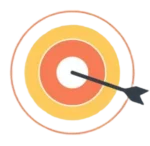When it comes to web design, fonts are one of the most important visual elements. The right choice of font can enhance your website’s aesthetic appeal, improve user experience, and increase engagement, while the wrong font can have the opposite effect. As a designer or website owner, selecting the best fonts for your site is not just about choosing something that looks good—it’s about choosing fonts that are functional, readable, and align with your brand’s identity.
In this article, we’ll walk you through how to choose the best fonts for your website in 2025. We’ll cover the essential aspects to consider, from readability to style, and provide you with tips and best practices for making font choices that contribute to a positive and effective user experience.
1. Understand the Importance of Typography in Web Design
Before diving into the process of choosing fonts, it’s crucial to understand why typography matters so much in web design. Typography isn’t just about making text look pretty; it’s about how the text communicates with your audience. It plays a major role in readability, user experience, accessibility, and even the emotional tone of your website.
Why Typography Matters:
Readability: The main purpose of text is to be read. Fonts that are hard to read can drive users away.
Brand Identity: The choice of font helps convey your brand’s personality and tone. For example, a modern sans-serif font can feel clean and professional, while a handwritten script might evoke a sense of creativity.
User Experience: Fonts affect how comfortable it is for users to interact with your website. A font that is difficult to read or inconsistent across devices can negatively impact usability.
Accessibility: Fonts play a major role in making your website accessible to all users, including those with visual impairments. Choosing the right font ensures that everyone can read and engage with your content.
2. Prioritize Readability and Legibility
The most important factor when choosing a font for your website is readability. If your users can’t easily read the text, they won’t stay on your site. There are several aspects of readability to consider, such as font size, line spacing, and the design of the font itself.
Key Readability Considerations:
Font Size: Make sure your body text is large enough to read comfortably (typically 16px or more). Headers should also stand out but remain proportionate to the body text.
Line Spacing (Leading): Use enough space between lines of text to make it easy for the eyes to follow the content. Too little space can make text feel cramped, while too much space can disrupt the reading flow.
Contrast: Ensure there is sufficient contrast between the text and background. Black text on a white background is ideal, but ensure that lighter text on dark backgrounds also has enough contrast.
Serif vs. Sans-Serif: For body text, sans-serif fonts are generally easier to read on digital screens. Serif fonts can be more appropriate for print but might not be the best choice for digital content. However, serif fonts can still be used effectively in headlines and larger text.
Some popular readable web fonts include Arial, Helvetica, Georgia, and Roboto.

3. Consider Your Brand and Tone
The fonts you choose should reflect your brand’s identity and tone. Fonts convey emotions and can influence how users perceive your website. For instance, a luxury brand might use elegant, serif fonts, while a tech startup might opt for modern, sans-serif fonts.
Aligning Fonts with Brand Identity:
Professional or Corporate: For businesses in industries like finance or law, you’ll want to opt for a clean and formal font, such as Roboto, Open Sans, or Lora.
Creative or Artsy: For creative industries, like design or art, you might choose a more unique or expressive font, such as Montserrat, Raleway, or Pacifico.
Playful or Fun: For brands targeting a younger audience or aiming to convey a playful tone, fonts like Poppins or Baloo can be good choices.
Your brand identity should always guide your font selection. Be consistent with your font choices across all your digital platforms, including social media, email marketing, and print materials, to build a cohesive brand image.
4. Use Web Safe Fonts for Compatibility
Not all fonts are available across every platform and device. To ensure that your website looks consistent for all users, it’s essential to use web-safe fonts. Web-safe fonts are those that are available across most operating systems and browsers, ensuring that your website’s typography will look the same regardless of how it’s accessed.
Common Web Safe Fonts:
Arial
Verdana
Times New Roman
Courier New
Georgia
While web-safe fonts are a safe choice, they can be somewhat limiting in terms of style. If you want to use custom fonts that are not web-safe, you can use Google Fonts or Adobe Fonts to embed them into your website, ensuring compatibility across devices.
5. Choose Fonts with a Strong Web Presence
Fonts that are optimized for the web are specifically designed to perform well on screens, ensuring better readability and faster load times. Fonts that are not optimized for web use can make your site slow to load, impacting user experience and SEO.
Web-Optimized Fonts:
Google Fonts: A vast collection of open-source fonts that are free to use on the web. Some popular options include Roboto, Open Sans, Merriweather, and Lora.
Adobe Fonts: A premium collection of high-quality fonts that are integrated with Adobe Creative Cloud, suitable for professional designers.
System Fonts: These are fonts that are available by default on a user’s device. Using system fonts can reduce load time as they don’t require an external request to a font file.
Choosing web-optimized fonts ensures that your website remains fast, responsive, and accessible across all devices.
6. Limit the Number of Fonts Used
One common mistake in web design is using too many fonts on a single website. While it may be tempting to use different fonts for headings, subheadings, and body text, it’s best to limit the number of fonts to two or three to maintain visual harmony and consistency.
Best Practices for Font Usage:
Primary Font: Choose one font for body text and primary content. It should be highly readable and complement the rest of the design.
Secondary Font: Choose a second font for headings, subheadings, and other key elements. This font can be more decorative but should still complement the primary font.
Accent Fonts: If you want to use a third font, consider an accent font for short elements like quotes or call-to-action buttons. Be careful not to overuse it.
By limiting the number of fonts, you create a cleaner, more organized design that feels professional and cohesive.

7. Test Fonts Across Devices and Browsers
Your website will be accessed from a wide variety of devices and browsers. It’s essential to test how your chosen fonts look across different screen sizes, operating systems, and browsers to ensure they are consistently readable and maintain the intended design.
Testing Tips:
Mobile Responsiveness: Make sure the fonts you choose are legible on mobile devices, where screen space is more limited.
Cross-Browser Testing: Test your fonts on different browsers (e.g., Chrome, Firefox, Safari) to ensure they render correctly.
Font Rendering: Keep in mind that fonts can render differently on different platforms. For example, Times New Roman may look slightly different on a Mac versus a Windows device.
By testing fonts on various devices and browsers, you ensure that your site provides a consistent experience for all users.
8. Consider Performance and Load Time
Font files can be large, and if you use too many custom fonts, they can negatively impact your website’s load time. Slow load times can lead to higher bounce rates and negatively affect your SEO ranking.
How to Optimize Fonts for Performance:
Choose lightweight fonts: Opt for fonts that are optimized for the web and have small file sizes.
Use font subsets: If you’re using a custom font, consider only loading the character sets you need (e.g., just Latin characters).
Use font-display property: This CSS property allows you to control how fonts are displayed while they are loading, improving perceived performance.
Optimizing fonts for performance ensures that your website loads quickly, enhancing the user experience and SEO.
9. Pay Attention to Font Pairing
When choosing multiple fonts for your website, it’s essential to pay attention to font pairing. The goal is to create a harmonious balance between fonts that complement each other and enhance readability.
Tips for Successful Font Pairing:
Contrast and Complement: Pair a serif font with a sans-serif font for a contrast that’s visually appealing and easy to read.
Maintain Consistency: Stick to a consistent style throughout your website. Avoid using fonts that clash or feel out of place together.
Hierarchy: Use font weight, size, and style to create a clear visual hierarchy between headings, subheadings, and body text.
Effective font pairing enhances the design without overwhelming the user with too many styles.
Final Thoughts
Choosing the right fonts for your website is a crucial aspect of web design that can influence everything from readability to brand perception. By considering factors like readability, brand identity, web compatibility, and performance, you can make informed font choices that enhance both the look and functionality of your site.
Remember that fonts are not just decorative elements—they play a vital role in user experience and conversion. So, take the time to select the best fonts that align with your website’s goals and audience, and make sure they are optimized for performance and accessibility.