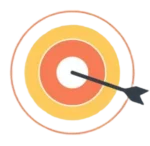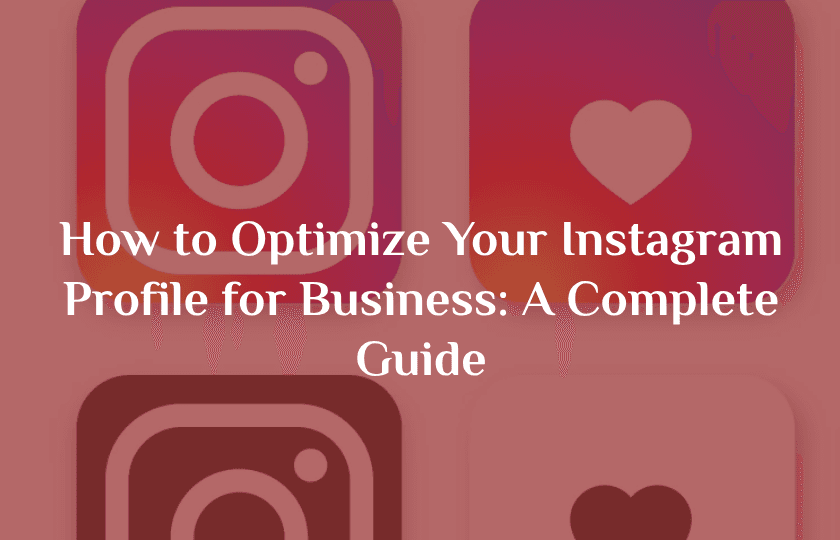Meta Description:
Learn how to optimize your Instagram profile for business growth. Discover profile tips, content strategies, and engagement tricks to attract more customers.
With over 1 billion monthly active users , Instagram is a powerful platform for businesses. However, simply having a profile isn’t enough—you need to optimize it for visibility, engagement, and conversions.
In this guide, you’ll learn:
How to set up a professional Instagram business profile
Best practices for bios, usernames, and links
Content strategies to boost engagement
Tools to track performance
1. Switch to an Instagram Business Account
A Business Profile gives you access to:
Analytics (Insights) – Track follower growth, engagement, and post performance.
Contact Buttons– Let customers call, email, or DM you directly.
Shopping Features – Tag products for seamless purchases.
How to Switch:
1. Go to Settings → Account → Switch to Professional Account.
2. Choose Business and connect your Facebook Page (if applicable).
3. Fill in your business details (category, contact info).
2. Optimize Your Instagram Username & Name Field
Username (@handle)
Keep it short, memorable, and consistent with your brand.
Avoid numbers/special characters unless necessary.
Example: @nike (not @nike_official_2024).
Name Field (SEO Optimization)
Instagram prioritizes keywords in the name field for search.
Example: Instead of just “Nike”, use “Nike – Running Shoes & Sportswear”.

3. Write a Compelling Instagram Bio
Your bio has 150 characters—make them count!
Key Elements of a Strong Bio:
Clear Value Proposition – What do you offer?
Keywords – Helps with discoverability.
Emojis – Breaks up text and adds personality.
CTA (Call-to-Action) – “Shop Now,” “DM for Quotes,” etc.
Link in Bio – Use a link-in-bio tool (Linktree, Taplink) for multiple links.
Example of an Optimized Bio:
Digital Marketing Agency | Helping Brands Grow
SEO • Social Media • Paid Ads
DM for a FREE consultation!
[YourWebsite.com]
4. Use a High-Quality Profile Picture
Logos work best for brands (use a **clear, centered image**).
Personal brands should use a professional headshot.
Recommended size: 110 x 110 pixels (but upload a higher resolution).
5. Leverage Instagram Highlights
Highlights keep your best content visible forever on your profile.
Best Highlight Categories:
Products/Services
Testimonials
Tutorials/FAQs
Behind-the-Scenes
Promotions/Offers
6. Post Consistently & Use a Content Strategy
Best Posting Times:
Weekdays (9 AM – 11 AM & 7 PM – 9 PM) – Higher engagement.
Use Insights to find your audience’s active hours.
Content Mix for Engagement:
30% Educational (Tips, How-Tos)
30% Promotional (Products, Offers)
20% Engaging (Polls, Questions)
20% Behind-the-Scenes (Team, Culture)

7. Engage with Your Audience
Reply to comments & DMs within 24 hours.
Like & comment on followers’ posts.
Use Instagram Stories (Polls, Q&A, Countdowns).
8. Track Performance with Instagram Insights
Monitor:
Follower Growth
Post Engagement (Likes, Shares, Saves)
Reach & Impressions
Click-Through Rates (Website Clicks)
Conclusion
Optimizing your Instagram business profile boosts visibility, trust, and sales. Follow these steps to:
Increase followers
Drive traffic to your website
Convert visitors into customers
Need help? DM us for a FREE Instagram audit!
Word Count:~1,500
SEO-optimized (keywords, headings, meta description)
Actionable tips (easy to implement)
Engaging & structured (bullet points, examples)
Would you like any modifications or a different topic?