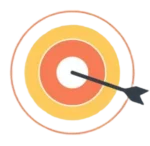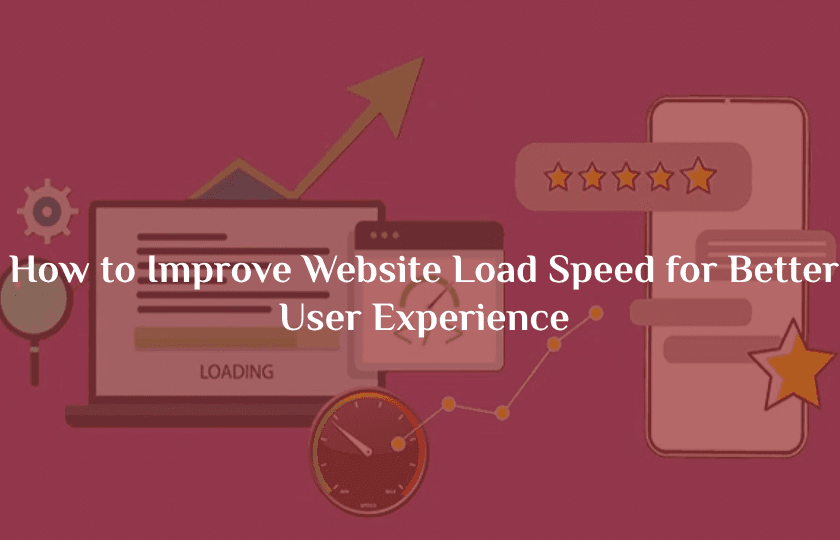In the age of instant gratification, website load speed is more important than ever. Visitors expect your site to load in under three seconds—and if it doesn’t, they’re likely to bounce and never return. A slow website frustrates users, damages your brand’s credibility, and severely impacts your SEO rankings and conversion rates.
Improving your website’s speed is no longer just a technical issue; it’s a core part of delivering a better user experience (UX) and driving business growth. In this comprehensive guide, you’ll learn why load speed matters, what affects it, and how to optimize your site for maximum performance.
1. Why Load Speed Matters: The Data Behind the Impact
Before we get into how to fix a slow website, let’s look at why it’s such a big deal:
53% of mobile visitors leave a page that takes longer than 3 seconds to load (Google).
A 1-second delay in page load time can lead to a 7% loss in conversions.
Faster websites tend to rank higher on search engines due to improved user engagement signals like lower bounce rates and higher dwell time.
In short: speed equals satisfaction. A fast website delights users, boosts trust, and contributes directly to your bottom line.
2. Test Your Current Website Speed
Before making changes, you need to know where you stand. Start by using tools to measure your site’s performance:
Popular Tools:
Google PageSpeed Insights (https://pagespeed.web.dev)
GTmetrix (https://gtmetrix.com)
Pingdom Tools (https://tools.pingdom.com)
WebPageTest (https://webpagetest.org)
These tools give you:
Page load time (in seconds)
Core Web Vitals (Google’s UX-focused metrics)
Opportunities for performance improvement
Waterfall charts showing how each element loads
Focus on metrics like Time to First Byte (TTFB), First Contentful Paint (FCP), and Largest Contentful Paint (LCP) for insights on perceived speed and interactivity.

3. Optimize Your Images
Large, uncompressed images are one of the most common culprits of slow websites. High-resolution visuals look great but can bloat your site and slow down loading times.
How to Optimize:
Resize images to exact display dimensions before uploading
Use modern formats like WebP or AVIF instead of JPEG/PNG
Compress images using tools like TinyPNG, ImageOptim, or Squoosh
Serve images via lazy loading so they load only when they appear on screen
Implement responsive images using srcset to serve different sizes for different devices
Image optimization alone can reduce load times by 30–80% depending on your site’s visual content.
4. Minimize and Combine Code (HTML, CSS, JavaScript)
Bloated or poorly structured code increases the amount of data users need to download and slows down rendering.
Optimization Techniques:
Minify files by removing spaces, comments, and unnecessary characters (using tools like UglifyJS, CSSNano, or Terser)
Combine files to reduce the number of HTTP requests (e.g., merge CSS files or JS scripts)
Use defer and async for JavaScript to prevent render-blocking
Avoid unnecessary third-party scripts or remove unused ones (like old tracking codes or plugins)
For WordPress users, plugins like Autoptimize or WP Rocket can handle much of this automatically.
5. Use a Content Delivery Network (CDN)
A CDN is a network of servers distributed around the world that cache and deliver your website content from a location closer to the user. This drastically reduces latency and improves load speed for global visitors.
Popular CDN Providers:
Cloudflare (also offers free DNS and security)
StackPath
Amazon CloudFront
KeyCDN
Using a CDN is particularly important if your site has international traffic, large media files, or hosts scripts like fonts and libraries.
6. Enable Browser Caching
Browser caching stores elements of your site (like images, stylesheets, and JavaScript) on a user’s device so they don’t need to re-download them every time they visit.
How to Enable:
Modify your .htaccess file (for Apache servers) or use server rules in Nginx
Set appropriate Cache-Control and Expires headers
For CMS platforms like WordPress, use plugins like W3 Total Cache or WP Fastest Cache
Proper caching makes repeat visits much faster, dramatically improving UX and reducing server load.
7. Choose a Fast and Reliable Web Host
Your hosting provider plays a huge role in your website’s performance. Cheap shared hosting often results in slow speeds due to overloaded servers.
Hosting Options to Consider:
Shared Hosting (slowest, budget-friendly)
VPS Hosting (more control and performance)
Cloud Hosting (scalable and fast)
Managed WordPress Hosting (optimized for WordPress)
Look for hosting providers with:
SSD storage
HTTP/2 support
Built-in caching
Global server locations
SiteGround, Kinsta, WP Engine, and Cloudways are known for speed-focused hosting.

8. Reduce HTTP Requests
Every file (CSS, JS, image, font) on your site requires a separate HTTP request. Too many requests = slower pages.
How to Reduce:
Combine CSS and JavaScript files
Use CSS sprites for icons and UI elements
Limit third-party plugins or embeds
Inline small CSS and JS where appropriate
Use icon fonts (like Font Awesome) sparingly or switch to SVGs
Tools like GTmetrix will show you how many requests your site makes and help you identify excess.
9. Enable GZIP Compression
GZIP compresses your site’s files before sending them to a user’s browser, reducing file sizes by up to 70%.
To Enable GZIP:
Modify .htaccess if using Apache (mod_deflate)
Enable it via your hosting control panel or CDN
Use tools like checkgzipcompression.com to verify it’s active
This small server tweak can drastically reduce page size and improve speed.
10. Clean Up Redirects and Broken Links
Redirects slow down page load because the browser has to make multiple requests. Similarly, broken links or 404 errors waste time and affect UX.
Best Practices:
Avoid unnecessary 301/302 redirects
Audit your site regularly with tools like Screaming Frog or Ahrefs
Fix or remove broken links
Keep your internal linking structure clean and updated
Minimizing redirects ensures faster navigation and smoother site interactions.
11. Optimize Your Database
Over time, your database can get cluttered with old revisions, spam comments, and transient data—especially on CMS platforms like WordPress.
How to Optimize:
Regularly delete post revisions, trashed posts, and unused tags
Use tools like WP-Optimize or Advanced Database Cleaner
Limit post revisions to a reasonable number (e.g., 3–5 per post)
Schedule automated database cleanups
This improves backend speed, reduces server load, and boosts page generation times.
12. Monitor Performance Regularly
Site speed isn’t a one-time fix—it requires ongoing monitoring and optimization. As you add new content, plugins, or media, your site can gradually slow down.
Create a Performance Maintenance Routine:
Test your speed monthly using PageSpeed Insights or GTmetrix
Review plugins and themes for bloat or compatibility issues
Monitor uptime and server response times with UptimeRobot or Pingdom
Keep your CMS, themes, and plugins updated
Make speed a habit, not an afterthought.
Conclusion
Speed is UX, and UX is Everything
Website load speed is more than a technical detail—it’s a core part of the user experience. Fast-loading websites rank better, convert more, and leave users with a positive impression of your brand.
By implementing these strategies—compressing images, reducing scripts, enabling caching, and optimizing servers—you’ll significantly improve your website’s performance and your user’s experience.
Speed isn’t just about numbers on a test—it’s how people feel when they visit your site. Make it fast, make it smooth, and they’ll come back for more.