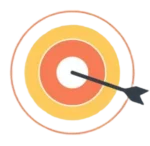Launching a new website is exciting—but if you don’t plan for search engine optimization (SEO) from the beginning, you could be missing out on massive traffic potential. SEO is not something you should add on later. Instead, it should be integrated into the foundation of your website, from the initial design to the first line of code and beyond.
An SEO-friendly website helps search engines crawl, understand, and index your pages more efficiently. More importantly, it sets you up to appear in relevant search results—driving organic traffic, increasing visibility, and helping you attract the right audience.
In this guide, we’ll explore how to make your website SEO-friendly from day one, covering essential strategies you can implement before, during, and immediately after launch.
1. Choose a Domain Name Wisely
Your domain name is the starting point of your site’s identity online. While exact-match domains (like bestdentalimplants.com) aren’t as crucial as they once were, your domain still impacts branding and SEO.
Best Practices:
Keep it short, memorable, and easy to spell.
Include a relevant keyword if it feels natural (but don’t force it).
Use a top-level domain (TLD) like .com, which is widely recognized and trusted.
Avoid hyphens or numbers—they’re confusing and less trustworthy.
Example: A local bakery might go with sweetcrumbsbakery.com instead of best-cakes123.net.
2. Use a Reliable, SEO-Friendly Hosting Provider
Your hosting provider affects site speed, uptime, and security—all of which impact your SEO rankings and user experience.
What to Look For:
Fast page load times
99.9% or higher uptime guarantee
SSL certificate included (HTTPS is a Google ranking factor)
Server locations close to your target audience
Scalability as your site grows
Popular SEO-friendly hosting providers include SiteGround, Bluehost, WP Engine, and Kinsta.

3. Structure Your Website with SEO in Mind
Search engines need to understand your site’s structure to crawl and index it effectively. That starts with creating a logical, user-friendly layout.
Key Elements:
Simple URL structure (e.g., example.com/services/web-design)
Clear hierarchy with categories and subcategories
Breadcrumb navigation to help users and search engines see where they are
Create a XML sitemap and submit it to Google Search Console
Set up robots.txt to control crawler access
Proper structure ensures that your content is easily discoverable and that link equity flows efficiently through your site.
4. Optimize for Mobile from the Beginning
Google now uses mobile-first indexing, meaning it evaluates the mobile version of your site first. If your site isn’t mobile-friendly, your rankings could suffer.
Mobile Optimization Tips:
Use responsive design so your site looks good on all devices.
Ensure fast load times by optimizing images and minimizing scripts.
Make buttons and CTAs large enough to tap easily.
Use a mobile-friendly navigation menu.
Test with Google’s Mobile-Friendly Test Tool.
A mobile-optimized website not only improves SEO but also enhances user experience, reducing bounce rates and increasing engagement.
5. Design for Speed
Website speed is a direct ranking factor and plays a major role in user experience. Even a 1-second delay in load time can reduce conversions by 7%.
How to Build a Fast Website:
Minimize HTTP requests and avoid bloated templates.
Use modern image formats like WebP and compress all images.
Enable lazy loading for images and videos.
Use browser caching and gzip compression.
Choose lightweight themes and avoid excessive plugins.
Tools like Google PageSpeed Insights, GTmetrix, or Lighthouse can help you monitor and optimize your site’s speed.
6. Start with Keyword Research
Keyword research should guide every part of your website—from the homepage headline to your service pages and blog content.
Steps:
Identify your target audience and understand what they search for.
Use tools like Google Keyword Planner, Ahrefs, or Ubersuggest.
Focus on a mix of short-tail (e.g., “SEO”) and long-tail keywords (e.g., “how to optimize a new website for SEO”).
Group keywords by topic and assign them to specific pages.
Once you’ve mapped your keywords, use them naturally in page titles, headings, body text, image alt attributes, and URLs.
7. Craft SEO-Optimized URLs
A clean, descriptive URL helps search engines and users understand the content of a page.
URL Best Practices:
Keep URLs short and relevant.
Include target keywords where appropriate.
Use hyphens to separate words (not underscores).
Avoid unnecessary numbers or parameters (e.g., ?id=2345).
Good: yourdomain.com/blog/seo-friendly-design-tips
Bad: yourdomain.com/blog/post12345
8. Create High-Quality, Optimized Content
Content is at the heart of SEO. From launch, your site should feature original, valuable, and keyword-rich content that meets users’ needs.
On-Page SEO Checklist:
Use the target keyword in the page title and meta description.
Write compelling, clickable meta titles (under 60 characters) and meta descriptions (under 160 characters).
Use H1 tags for titles and H2-H4 for subheadings.
Incorporate keywords naturally in the first 100 words.
Optimize image alt text for accessibility and SEO.
Add internal links to related pages to improve site structure.
Focus on solving problems, answering questions, and providing real value to keep users engaged and returning for more.

9. Implement Structured Data (Schema Markup)
Schema markup is code you add to your website to help search engines better understand your content. It can also enable rich snippets (like star ratings, FAQs, and event info) in search results.
Benefits of Schema:
Improves visibility in SERPs
Increases click-through rates
Enhances voice search compatibility
Common types of structured data:
Product
Review
Article
FAQ
Organization
Local business
Use tools like Google’s Structured Data Markup Helper or plugins like Schema Pro to easily add structured data.
10. Build an Internal Linking Strategy
Internal linking is essential for both SEO and user experience. It helps distribute authority across your site and guides visitors to more relevant content.
Best Practices:
Link related pages using descriptive anchor text.
Ensure that important pages (like your services or products) are linked from multiple other pages.
Don’t overdo it—focus on relevance and context.
Create pillar pages and link to related blog posts (topic clusters).
A well-structured internal linking system keeps users on your site longer and helps search engines discover all your content.
11. Secure Your Site with HTTPS
Google has confirmed that HTTPS is a ranking signal. Beyond SEO, it protects user data and builds trust.
What to Do:
Purchase and install an SSL certificate from your host or a provider like Let’s Encrypt.
Ensure all internal links point to the HTTPS version of your URLs.
Redirect HTTP traffic to HTTPS using 301 redirects.
Update your sitemap and resubmit it in Google Search Console.
Having a secure website is no longer optional—it’s essential.
12. Set Up Google Search Console and Analytics
From day one, track your SEO performance using Google’s free tools.
Google Search Console:
Submit your XML sitemap.
Monitor crawl errors and mobile usability.
Track keyword rankings and impressions.
Google Analytics:
Track user behavior (pages visited, session duration, bounce rate).
Measure traffic sources (organic, direct, referral, paid).
Monitor conversions and goal completions.
These tools provide the data you need to make informed decisions and optimize performance over time.
13. Avoid Common SEO Mistakes at Launch
Avoiding pitfalls early on can save you time and headaches later.
Common Mistakes:
Launching without any content or just “coming soon” pages.
Using duplicate content across multiple pages.
Keyword stuffing or over-optimizing content.
Not optimizing for local SEO if you have a physical business.
Ignoring 404 errors and broken links.
Do a full site audit using tools like Screaming Frog or Ahrefs before going live to catch technical issues.
Conclusion
Making your website SEO-friendly from the start isn’t just smart—it’s necessary. It lays the groundwork for everything that comes after, from attracting traffic to driving sales and building your brand online. By thinking about SEO during the planning, design, and development phases, you create a site that search engines can understand and users can trust.
Whether you’re launching a personal blog, a startup site, or an enterprise-level platform, following the steps outlined in this guide will put you ahead of the competition and ensure long-term success in search rankings.