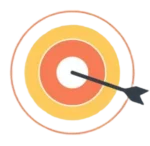In today’s competitive digital landscape, having a beautiful website isn’t enough. While aesthetics matter, the ultimate goal of your website should be to engage users—keeping them interested, encouraging interaction, and guiding them toward a desired action. Whether you’re running a blog, an e-commerce platform, or a corporate site, designing for maximum user engagement is essential for achieving long-term success.
User engagement refers to how visitors interact with your site—how long they stay, how many pages they visit, whether they click on calls-to-action (CTAs), and whether they return. In this article, we’ll explore proven strategies to design a website that captivates your audience, encourages meaningful interaction, and keeps users coming back for more.
1. Start with a Clear Purpose and User Goals
Before you begin designing your website, it’s important to define both your goals and your users’ goals. A site designed with clear objectives is much more likely to engage visitors effectively.
Why It Matters:
Visitors should immediately understand what your website offers.
Without a clear purpose, users can become confused or lose interest quickly.
How to Do It:
Identify your primary goal (e.g., generate leads, sell products, educate visitors).
Define user goals—what information or actions your visitors are likely seeking.
Align your design and content with these goals to create a user-centric experience.
Example: If you’re building a portfolio website, users likely want to see your work quickly. Design your homepage to showcase recent projects immediately.
2. Create a Clean and Intuitive Layout
User engagement starts with ease of navigation. A cluttered or confusing layout leads to high bounce rates. A clean, intuitive layout helps users find what they need without friction.
Why It Matters:
A clean design helps guide the user’s eye and focus.
Reduces cognitive load, making your site more enjoyable to use.
Best Practices:
Use whitespace strategically to separate content and improve readability.
Stick to a simple visual hierarchy with consistent heading styles.
Use a grid-based layout to maintain structure and alignment.
Group related elements logically—menus, buttons, and forms should be easy to locate.
A clean design allows users to move freely through your site and increases the likelihood that they’ll engage with your content or offers.

3. Prioritize Fast Load Times
Speed is non-negotiable when it comes to engagement. If your site is slow, users won’t stick around—no matter how good it looks.
Why It Matters:
47% of users expect a page to load in 2 seconds or less.
A 1-second delay in page load time can reduce conversions by 7%.
Tips to Improve Speed:
Compress images and use modern formats like WebP.
Minimize the use of heavy scripts and third-party plugins.
Use a Content Delivery Network (CDN) to reduce latency.
Optimize for mobile—mobile-first indexing by Google means performance matters even more on phones.
Use tools like Google PageSpeed Insights or GTmetrix to evaluate and improve your site’s performance.
4. Design with Mobile Users in Mind
With over half of global web traffic coming from mobile devices, your website must provide a flawless mobile experience to maximize engagement.
Why It Matters:
Poor mobile design leads to high bounce rates and lost conversions.
Google uses mobile-first indexing, which affects your rankings and visibility.
Mobile-Friendly Design Essentials:
Use responsive design to adapt layouts to different screen sizes.
Make buttons large enough to tap comfortably.
Avoid pop-ups that block important content.
Keep navigation simple and easy to use on small screens.
A responsive website ensures that every user—regardless of device—can engage fully with your content.
5. Use Strong Visual Elements Strategically
Humans are visual creatures. Thoughtfully chosen images, videos, and graphics can grab attention and encourage interaction, but only when used with purpose.
Why It Matters:
Visuals can communicate ideas faster than text.
Engaging images and videos increase time on site.
Tips:
Use high-quality, relevant images that support your content.
Incorporate explainer videos or animations to simplify complex ideas.
Avoid overusing visuals that slow down your site or distract from your message.
Pro Tip: Feature real people—such as your team or customers—instead of generic stock photos to build authenticity and trust.
6. Write Engaging, Scannable Content
People rarely read every word on a webpage—they scan. Your content should be engaging, concise, and easy to digest.
Why It Matters:
Clear, well-organized content keeps readers interested.
Helps users quickly find the information they’re looking for.
Best Practices:
Break text into short paragraphs and use bullet points.
Use headings and subheadings (H1, H2, H3) to guide readers.
Incorporate storytelling to make your content more relatable.
Include internal links to keep users exploring your site longer.
Engaging content, paired with clean design, increases both time-on-site and user satisfaction.
7. Use Clear and Compelling Calls-to-Action (CTAs)
CTAs are the bridge between user engagement and conversion. Without them, users may leave your site without taking the next step.
Why It Matters:
Clear CTAs drive users toward your business goals.
Poor or missing CTAs result in missed opportunities.
Effective CTA Tips:
Use action-oriented language like “Download,” “Get Started,” or “Try for Free.”
Make CTAs stand out visually—use contrasting colors and bold fonts.
Place CTAs strategically—above the fold, at the end of blog posts, or in navigation menus.
Match CTA wording to the value offered (“Get My Free Guide” vs. “Submit”).
A compelling CTA gives users a reason to act now, improving engagement and conversion rates.

8. Incorporate Interactive Elements
Interactive elements invite users to engage actively with your content, making the experience more memorable and enjoyable.
Examples of Interactive Features:
Quizzes or surveys
Interactive infographics
Hover effects or animations
Chatbots and live support
Click-to-expand FAQs
Why It Works:
Increases time-on-site and encourages exploration.
Helps personalize the user journey.
Boosts engagement metrics like click-through rate and dwell time.
But don’t overdo it—too many interactive features can become distracting. Use them to enhance, not overwhelm.
9. Add Social Proof and Trust Signals
Trust plays a huge role in engagement. When users trust your brand, they’re more likely to interact with your site and take action.
What to Include:
Customer testimonials
User reviews
Client logos
Security badges
Certifications or awards
Where to Place Them:
Homepage
Product or service pages
Checkout pages
Footer
Social proof helps build confidence, which in turn increases user interaction and conversion rates.
10. Monitor Behavior and Continuously Improve
Even the best website designs require ongoing optimization. Use data to understand how users engage with your site—and adjust accordingly.
Key Tools:
Google Analytics – Track bounce rate, session duration, and conversion paths.
Hotjar or Microsoft Clarity – Analyze heatmaps and user recordings to see where users click or get stuck.
A/B Testing Tools – Test different CTAs, headlines, or layouts to see what performs best.
By continuously refining your design based on real user behavior, you ensure your site remains engaging and effective over time.
Conclusion
Designing a website for maximum user engagement is a balance of art and strategy. It requires understanding your audience, crafting a seamless experience across devices, and guiding users toward meaningful interactions with your content or services. From fast load times and mobile responsiveness to interactive features and strategic CTAs, every detail matters.
A well-designed, engaging website doesn’t just attract visitors—it keeps them involved, builds trust, and moves them toward your business goals. By following the practices outlined in this article, you can create a website that not only looks great but delivers measurable results in the form of higher engagement, longer sessions, and increased conversions.