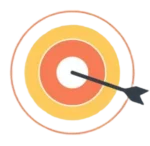Website navigation is one of the most crucial aspects of web design. It serves as the roadmap that guides visitors through your website and enables them to find what they’re looking for quickly and efficiently. If your navigation is confusing or difficult to use, visitors will likely leave your site in frustration, leading to a high bounce rate and potentially lower conversions.
Good website navigation, on the other hand, enhances the user experience (UX), builds trust with your visitors, and encourages them to engage more deeply with your content or make purchases. In this article, we will explore the key principles behind effective website navigation and provide actionable tips on how to improve it for a better user experience.
1. Keep It Simple and Intuitive
The first and most important rule for effective website navigation is to keep it simple and intuitive. Visitors should be able to find the information they need within a few clicks without confusion. Complicated or cluttered navigation can overwhelm users and make it difficult for them to achieve their goals on your site.
Key Tips:
Limit Menu Items: Avoid overcrowding your navigation bar with too many options. Focus on the most important categories and pages that visitors are likely to search for. A concise and focused menu will help users navigate more easily.
Use Clear Labels: Use clear, concise, and self-explanatory labels for your menu items. Terms like “About Us,” “Services,” “Contact,” and “Blog” are simple and universally understood. Avoid jargon or ambiguous terms.
Organize by User Intent: Group related items together based on how users typically think about them. For example, group “Products” and “Services” together under one category if your business offers both.
By simplifying and organizing your navigation in a logical way, you create an intuitive experience that users can quickly understand and use without confusion.
2. Make Navigation Easy to Find
Website navigation should be easy to locate, regardless of the device users are accessing your site from. A user-friendly navigation system is key to retaining visitors and guiding them through your content.
Key Tips:
Sticky Navigation: A sticky navigation bar stays visible at the top of the page as users scroll down. This ensures that users always have access to the navigation menu without needing to scroll back to the top of the page.
Mobile Optimization: With mobile browsing on the rise, it’s essential to ensure that your navigation is mobile-friendly. Use collapsible or hamburger menus for a clean, organized mobile navigation experience.
Search Functionality: In addition to the main menu, including a search bar in the header allows users to quickly find specific content on your site, reducing frustration and helping them navigate efficiently.
Having easy access to navigation, especially on mobile devices, ensures that users don’t get lost or frustrated while browsing your website.
3. Prioritize Important Pages
Not all pages on your website are of equal importance. Some pages, such as your homepage, product pages, or service descriptions, are likely to be the most visited. These should be easily accessible in your navigation menu, while less important pages can be nested in secondary menus or links.
Key Tips:
Highlight Key Pages: Ensure that the most important pages on your site are easy to find, such as “Home,” “Products,” “Contact Us,” and “FAQ.” These should be prominently featured in your main navigation.
Secondary Menus for Less Critical Pages: Use drop-down or secondary menus for pages that don’t require as much emphasis but are still important, such as terms and conditions, privacy policies, or careers.
Call-to-Action (CTA): Place your most important call-to-action buttons (e.g., “Buy Now,” “Request a Demo,” “Contact Us”) in prominent positions within your navigation or header, making them stand out and easy to click.
Prioritizing the right pages ensures that users can easily find the most important content, improving their overall experience on your website.
4. Use Descriptive and Consistent Terminology
A major frustration for users is encountering unfamiliar or inconsistent terminology. If your navigation uses different terms to describe the same thing, users may become confused and not know where to click. Consistency and clarity are key to a seamless navigation experience.
Key Tips:
Use Common Terminology: Stick to standard navigation terms that users are familiar with. For example, don’t try to reinvent the wheel by using unique terms for common categories like “Shop,” “Blog,” or “Services.”
Maintain Consistency: Ensure that you use the same terms throughout your site. For example, if you label your main product category “Shop,” make sure that the label is consistent across all pages and subcategories.
By using clear, descriptive, and consistent terminology, users will know exactly what to expect when they click on a menu item.
5. Implement Breadcrumb Navigation
Breadcrumbs are a secondary navigation system that shows users the path they’ve taken to reach a specific page. It’s especially useful on larger websites with multiple levels of content, as it helps users understand their location within the site and easily navigate back to previous pages.
Key Tips:
Placement: Place breadcrumbs near the top of the page, just below the header or navigation bar, so that users can easily spot them and use them to retrace their steps.
Simple Structure: Keep the breadcrumb structure simple and easy to understand. For example, “Home > Products > Category > Product Name.”
Clickable Links: Make each level in the breadcrumb trail clickable so users can easily jump back to any previous step in their navigation path.
Breadcrumbs are especially beneficial for SEO, as they help search engines understand your site’s structure and improve internal linking.
6. Ensure Fast Load Times for Navigation Elements
Website navigation can be rendered useless if it causes delays in page load times. Slow navigation can frustrate users and increase bounce rates. Therefore, ensuring that your navigation elements load quickly is essential for providing a smooth user experience.
Key Tips:
Optimize Images: Use compressed images for icons or other navigation elements to prevent slow loading times.
Avoid Heavy JavaScript: Avoid using overly complex JavaScript that may slow down your navigation menu. Keep it simple and efficient.
Use Caching: Leverage caching techniques to store frequently accessed data, allowing navigation elements to load faster on subsequent visits.
A fast and responsive navigation system is critical to providing a seamless user experience and reducing the chances of visitors leaving your site due to delays.

7. Test and Analyze Navigation Performance
Just as with any aspect of web design, it’s important to test and analyze the effectiveness of your navigation. Regular testing allows you to identify potential issues and make improvements to optimize the user experience.
Key Tips:
Usability Testing: Conduct user testing to gather feedback on how easy it is for users to navigate your site. Pay attention to where users get stuck or frustrated and make adjustments accordingly.
Heatmaps and Analytics: Use tools like heatmaps and analytics to track how users interact with your navigation. Analyze which menu items are clicked most frequently and whether users are abandoning the navigation early on.
Regular testing and analysis will help you ensure that your navigation is functioning as intended and meeting the needs of your users.
8. Make Navigation Accessible
An often-overlooked aspect of website navigation is accessibility. Ensuring that your website is navigable by people with disabilities is not only important for inclusivity, but it’s also a requirement in many regions due to accessibility laws.
Key Tips:
Keyboard Navigation: Ensure that all navigation elements are accessible via keyboard for users with mobility impairments. Implement tab indexing and provide clear focus indicators for each navigable element.
Screen Reader Compatibility: Ensure that your navigation is compatible with screen readers, which will help users with visual impairments access your site.
Contrast and Font Size: Ensure that your navigation has adequate color contrast and allows users to adjust font sizes, making it easier for those with visual impairments to read the content.
By designing an accessible navigation system, you open your website to a broader audience and comply with accessibility guidelines.
Conclusion
Website navigation is a key component of user experience and has a direct impact on how visitors interact with your site. By keeping your navigation simple, intuitive, and easy to find, you can guide users through your content efficiently and encourage deeper engagement. Prioritizing important pages, maintaining consistent terminology, and improving load times all contribute to a smoother user experience. Additionally, by implementing accessibility features and testing your navigation system, you can ensure that your website is usable for all visitors.
Ultimately, great navigation improves not only user experience but also conversion rates, SEO performance, and overall website success. Take the time to optimize your navigation, and you’ll create a more enjoyable and effective browsing experience for your visitors.