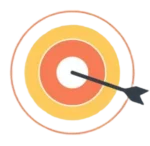In the fast-paced digital world of 2025, where attention spans are shorter than ever, web design plays a critical role in ensuring that users can quickly and easily understand the content and navigate a website. One of the most important principles in web design is visual hierarchy. It dictates the way in which elements are arranged on a page and how their significance is communicated to the user through design.
Visual hierarchy not only enhances user experience but also significantly impacts how well a website performs. By guiding the user’s eye toward the most important information and making the site’s content easy to digest, effective visual hierarchy can improve engagement, conversion rates, and even SEO.
In this article, we will explore the concept of visual hierarchy, its role in web design, and how to effectively use it to create aesthetically pleasing and user-friendly websites.
What is Visual Hierarchy?
Visual hierarchy refers to the arrangement of design elements in a way that clearly communicates their importance and guides the viewer’s attention. It determines the order in which a user processes information on a web page, ensuring that the most important elements stand out and are noticed first.
Key Components of Visual Hierarchy:
Size: Larger elements tend to grab more attention than smaller ones. For example, headlines are often larger than body text to indicate that they are more important.
Color: Bright or contrasting colors draw the eye. By using color strategically, designers can highlight key information, such as calls to action (CTAs), buttons, or key messages.
Typography: Different fonts, font weights, and sizes can communicate the significance of information. For instance, bold text often suggests importance, while italicized text may imply emphasis or secondary information.
Spacing: The amount of space between elements also contributes to hierarchy. Elements with more space around them are often perceived as more important, as they are visually separated from the rest of the content.
Contrast: Strong contrast between text and background makes content more legible, which is crucial for creating a hierarchy where text is easy to read and the most important parts stand out.

Why Visual Hierarchy is Important in Web Design
Effective visual hierarchy plays a vital role in creating a successful web design. When used correctly, it can enhance usability, improve readability, and ultimately drive conversions. Here’s why visual hierarchy is so important:
1. Improved User Experience (UX)
Visual hierarchy helps users navigate a website intuitively by guiding them to the most important information in a logical order. A well-designed website that uses hierarchy properly will allow users to easily find what they’re looking for without confusion or frustration.
For example, by making the navigation menu more prominent and ensuring that it’s easy to find, users can quickly access different sections of the site. Similarly, using clear headings and subheadings helps users scan through the content and find relevant information quickly.
2. Increased Engagement
When content is presented in a visually appealing and easily digestible format, visitors are more likely to stay on your website longer and engage with the content. A strong visual hierarchy ensures that visitors can easily understand the most important messages and act on them.
By drawing attention to specific content (like blog posts, product offerings, or promotions) through size, color, and layout, you can increase user engagement. People are more likely to interact with content that stands out and seems easy to understand.
3. Higher Conversion Rates
The ultimate goal of many websites is to drive conversions, whether that means making a sale, signing up for a newsletter, or contacting the company for more information. Effective use of visual hierarchy can help guide users toward completing these actions.
For example, if you want visitors to sign up for a newsletter, you can use visual hierarchy to highlight the newsletter sign-up form, making it large, prominent, and strategically placed on the page. This could include a clear CTA button with contrasting colors that stand out from the rest of the page’s elements.
4. SEO Benefits
While visual hierarchy isn’t directly tied to SEO, it can indirectly improve SEO through enhanced user experience. A well-designed page that is easy to read, navigate, and engage with encourages users to spend more time on the website, reducing bounce rates and increasing the likelihood of conversions.
Search engines like Google consider metrics like time on site, page views, and user interaction when ranking pages. By ensuring that your website’s visual hierarchy is optimized, you make it easier for users to find and interact with your content, which can positively influence SEO rankings.
How to Implement Visual Hierarchy in Web Design
Now that we understand the importance of visual hierarchy, let’s dive into some key strategies to effectively implement it in your website design.
1. Use Larger Fonts for Headlines and Key Information
One of the simplest and most effective ways to create a visual hierarchy is by varying the size of your text. Larger text naturally draws more attention and is typically used for headlines or key pieces of content.
Headlines and Subheadings: Use larger fonts for main headlines (H1) and slightly smaller fonts for subheadings (H2, H3). This will create a clear structure that users can easily follow.
Body Text: Keep the body text smaller and more consistent in size, ensuring it’s easy to read without overwhelming the page. You can also adjust the line height and letter spacing for better readability.
By using font size effectively, you can communicate the importance of different sections on your page and guide users through the content seamlessly.
2. Utilize Color to Emphasize Key Elements
Color is a powerful tool in web design that can be used to draw attention to specific elements and create a sense of hierarchy.
Contrasting Colors: Use contrasting colors to highlight important elements, such as CTAs, buttons, and key information. For example, a bright CTA button on a neutral-colored background will instantly grab attention.
Color Consistency: Choose a color palette that aligns with your brand and maintains consistency throughout your website. Using the same color for links, buttons, and headings helps users quickly identify these elements.
Use Color Psychology: Different colors can evoke different emotions and behaviors. For example, red often signifies urgency or excitement, while blue tends to be calming and trustworthy. Use colors to align with the emotions you want your users to feel.
By using color strategically, you can guide users’ eyes toward the most important elements and enhance the overall user experience.

3. Leverage Spacing for Clarity and Focus
Spacing is a crucial element of visual hierarchy. Adequate space between elements makes the content feel less cluttered and more organized. Proper spacing helps users focus on one element at a time and reduces cognitive overload.
White Space: Don’t be afraid of white space (also known as negative space). It’s essential for creating clarity and drawing attention to important elements. White space helps to separate sections, making it easier for users to distinguish between different types of content.
Margin and Padding: Use margins to separate sections and padding to give enough space within elements such as buttons and input fields. Proper padding ensures that content isn’t too close to the edges, which can make it harder to read.
A clean and spacious layout with proper spacing will make your website more inviting and easier to navigate.
4. Create Clear Focal Points Using Contrast
Contrast is a fundamental design principle that helps create clear focal points on your website. Using high contrast between text and background ensures that the content is legible and easy to read.
Text and Background: Make sure there’s a significant contrast between your text and background color. For example, black text on a white background is easy to read, while light gray text on a white background may be difficult for users to decipher.
CTA Buttons: Use contrasting colors for buttons to make them stand out. For example, if your website has a light color scheme, a bright color like orange or blue will make the CTA button pop and draw users’ attention.
By using contrast effectively, you create focal points that guide users’ eyes to important elements.
5. Organize Content with Grids and Layouts
A well-organized layout that uses grids can greatly enhance the visual hierarchy of your website. Grids allow you to structure content in a logical manner, making it easy for users to scan through.
Grid Layouts: Use grids to align your content consistently. This can help separate different sections of your website, such as headers, body text, and CTAs.
Columns: For multi-column layouts, ensure that the most important content occupies the more prominent column or section. For example, your main content could be placed in a larger left column, while secondary content (like sidebar widgets) could be placed in a smaller right column.
A structured grid layout improves the flow of your content and makes it easy for users to find what they’re looking for.
Conclusion
Visual hierarchy is a fundamental principle in web design that ensures users can easily navigate your site, understand the content, and find what they’re looking for. By using size, color, typography, spacing, contrast, and layout strategically, you can create a clear and engaging design that guides the user’s eye through the page in an intuitive order.
Implementing visual hierarchy properly not only improves user experience but also increases engagement, drives conversions, and can even enhance SEO. Whether you’re designing a personal blog or a corporate website, understanding and applying visual hierarchy will make your site more effective and user-friendly.