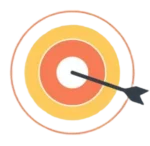Instagram verification is a powerful tool for establishing credibility and building trust with your audience. The blue verification badge indicates that your account is authentic and notable, which can boost visibility and credibility. However, getting verified on Instagram is not as straightforward as some might think. It requires meeting certain eligibility criteria and following a specific process.
In this step-by-step guide, we’ll walk you through everything you need to know about getting verified on Instagram.
What is Instagram Verification?
Instagram verification is the process through which Instagram confirms the authenticity of an account. Verified accounts have a blue check mark next to their name on both the app and website. This badge helps users easily identify authentic accounts of public figures, celebrities, brands, and businesses.
While Instagram does not verify every account, it offers the verification badge to accounts that meet the platform’s eligibility requirements.
Why Should You Get Verified on Instagram?
Getting verified on Instagram offers several benefits, including:
1. Credibility: The blue checkmark signals that your account is authentic, making it easier for people to trust your content.
2. Increased Visibility: Verified accounts often get more exposure in Instagram search results, which can help increase your follower count.
3. Protection Against Impersonation: Being verified reduces the risk of other people impersonating your account.
4. Access to Features: Verified accounts can access special Instagram features, such as more detailed insights and live stream options.
Step 1: Meet Instagram’s Eligibility Requirements
Before applying for verification, ensure that your account meets Instagram’s eligibility criteria. Instagram doesn’t provide an exhaustive list of requirements, but here are the main factors that will influence whether your account gets verified:
1. Authenticity: Your account must represent a real person, registered business, or entity. Instagram won’t verify fan pages or parody accounts.
2. Uniqueness: Your account must be unique and represent one person, brand, or entity. Instagram doesn’t verify multiple accounts representing the same entity.
3. Completeness: Your profile must be fully completed, including:
A profile picture
A bio
At least one post
A public account (Private accounts cannot be verified)
4. Notability: Instagram generally verifies accounts that are highly searched or notable. This includes public figures, celebrities, brands, or well-known businesses.

Step 2: Prepare Your Account
To ensure that your account is in the best shape for verification, take the following steps:
1. Update Your Profile: Make sure your profile picture, bio, and contact information are up-to-date and professional.
2. Post High-Quality Content: Regularly post high-quality, engaging content that reflects the essence of your brand or personality.
3. Increase Engagement: Engage with your followers regularly by responding to comments, sharing stories, and interacting with other users. Instagram tends to verify accounts with strong engagement.
4. Promote Your Account: If you are a business or public figure, make sure your Instagram account is featured prominently on your website, press releases, social media, or other platforms to prove notability.
Step 3: Request Verification
Once you’ve ensured your account meets all the requirements, it’s time to apply for verification. Here’s how to do it:
1. Open Instagram Settings: Go to your Instagram profile, tap the three horizontal lines in the top-right corner, and select Settings.
2. Find Account Settings: Scroll down and select Account.
3. Request Verification: Tap Request Verification. Instagram will ask for some information, including:
Your account name and category (business or public figure, etc.)
A scan of your government-issued ID (for individuals) or a utility bill, tax filing, or article of incorporation (for businesses).
4. Submit Your Application: After you fill out the necessary information, tap Send to submit your request. Instagram will review your application.
Step 4: Wait for Instagram’s Response
After you submit your verification request, Instagram will review your application. The process can take several days to a few weeks, so be patient. Instagram will notify you via a notification if your account is approved or denied.
If your application is approved, you’ll see the blue verification badge next to your name, confirming that your account is now verified.
If your request is denied, you can apply again after 30 days. During this period, try to improve your account’s notability, engagement, and content to increase your chances of approval.

Step 5: Appeal the Denial (If Applicable)
If Instagram denies your verification request, don’t panic. There are steps you can take to improve your chances the next time you apply.
1. Review the Feedback: Check the reason provided by Instagram for the denial. Instagram doesn’t always give detailed reasons, but they may mention issues like not meeting the notability criteria.
2. Improve Your Account: Work on increasing your notability, engagement, and content quality before reapplying.
3. Wait for 30 Days: You must wait 30 days before reapplying for verification, but use this time to build your brand and grow your audience.
4. Seek Media Coverage: Try to get mentioned in articles or publications related to your niche. Being featured in reputable sources can help prove your notability.
Step 6: Maintain Your Verification
Once you’re verified, it’s important to maintain your status. If you violate Instagram’s community guidelines or engage in activities that go against the platform’s rules (e.g., buying followers, using bots), your verified status can be removed.
Keep your account authentic and engaging to maintain your verified badge.
Tips for Getting Verified on Instagram:
Be Consistent: Regularly update your content and keep your profile active. Consistency helps you stay relevant and visible.
Work on Your Publicity: For businesses and public figures, gaining media coverage or being mentioned in reputable sources can significantly improve your chances of verification.
Engage with Your Audience: Show that your account is genuinely active and has a strong community.
Conclusion
Getting verified on Instagram can greatly enhance your credibility and visibility. By ensuring that your account is authentic, complete, and notable, you can increase your chances of being verified. While it’s not guaranteed that every account will receive a verification badge, following these steps and working on increasing your account’s notability can help improve your chances. If your request is denied, don’t give up — take the time to grow your brand, increase engagement, and reapply after 30 days.
Good luck with your verification process, and remember that consistency and authenticity are key!