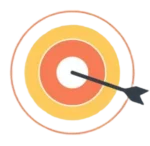Your Instagram profile picture is the first thing users see when they visit your profile. This element is a key part of your brand’s visual identity and can make a huge impact in creating a strong first impression. A well-designed profile picture helps establish credibility and recognition for your brand, while also reflecting your brand’s personality. Here’s how to optimize your Instagram profile picture for better branding:
1. Use Your Logo (If Available)
If you are a business owner or have a personal brand, using your logo as your Instagram profile picture is usually the best choice. Your logo represents your brand’s identity and consistently using it across all social platforms helps followers easily recognize your brand.
Image Clarity: Ensure that your logo is clear and legible, even when displayed in a small circular format.
Avoid Excessive Text: If your logo includes text, make sure it is readable even at small sizes.
Simplicity and Boldness: Choose a design that is simple yet bold, so it stands out in a crowded feed.
2. Keep the Image Quality High
Your profile picture represents your brand on Instagram, so it’s important that it looks clear and professional. A pixelated or blurry profile picture can make your brand look less credible.
High-Resolution Image: Use an image with a high resolution (preferably 110×110 pixels or higher). Instagram automatically resizes images, so a higher resolution ensures better quality.
Avoid Filters: While Instagram offers many filters, using them on your profile picture may not align with your brand’s professional or sleek image. Stick to natural or minimal edits.

3. Use Your Brand’s Colors
Your profile picture should align with your brand’s visual identity, including its color palette. Consistent use of your brand’s colors helps reinforce your visual identity and ensures your profile is easily recognizable.
Brand Colors: Incorporate your brand colors into your profile picture design. This could be through the logo, background colors, or other elements.
Consistency: Make sure the colors in your profile picture are in harmony with the rest of your Instagram content for a cohesive look on your page.
4. Choose a Suitable Background
The background of your profile picture can significantly affect how the image is perceived. A simple, clean background typically works best, as it allows the logo or brand image to stand out.
Solid Colors: A simple solid color background helps keep the focus on your logo or image.
Contrast: Ensure there is enough contrast between your logo or image and the background, so it stands out clearly.
Avoid Clutter: Avoid busy or distracting backgrounds that might draw attention away from the main image.
5. Keep It Simple
Your Instagram profile picture is small, and Instagram crops it into a circular shape. This means that intricate details may not be visible, so it’s best to keep the design simple.
Focus on Key Elements: If you are using a logo, make sure it focuses on the essential parts of your brand. If you are using a personal photo, ensure your face or key elements of your brand are clear.
Less is More: Keep the design simple and avoid unnecessary details.
6. Align with Your Brand’s Personality
Your profile picture should reflect your brand’s personality. Whether your brand is professional, creative, fun, or minimalistic, your profile picture should align with those traits and give potential followers an idea of what to expect from your content.
Professional Brands: For professional brands, a simple logo or a formal image is the best choice.
Creative or Fun Brands: If your brand is creative or fun, you may choose a more artistic or playful image of your logo or brand elements.
Personal Brands: If you are an influencer or content creator, a professional photo of yourself can help humanize your brand and make it more relatable.

7. Ensure It’s Viewable Across Devices
Instagram profile pictures are displayed differently on various devices. Make sure your image looks clear and recognizable, whether users are viewing it on a phone, tablet, or desktop.
Test Your Image: After uploading your profile picture, check how it looks on different devices to ensure it’s still clear and attractive.
Focus on the Center: If you are using a logo, ensure it’s centered so no important details get cut off, especially since Instagram crops profile pictures into a circular shape.
8. Keep It Updated
Your brand may evolve over time, and it’s important to keep your Instagram profile picture updated to reflect any changes in your brand or visual aesthetic. A fresh profile picture can showcase new initiatives, products, or changes to your brand’s message.
Seasonal Updates: If you’re running a campaign, offering seasonal discounts, or changing your aesthetic, update your profile picture to reflect that.
Consistency: While it’s important to update your profile picture when necessary, try not to change it too frequently. Consistency is key for brand recognition.
9. Use Professional Photography (If Necessary)
If your Instagram account is personal or lifestyle-oriented (rather than business), a professional photo of yourself may work better than a logo. Professional photography ensures that your image is clear, sharp, and fitting for your brand.
Portrait Photos: If you’re a public figure or influencer, a professional portrait of yourself might be the best choice. Make sure the photo reflects your brand’s personality.
Visual Appeal: The photo should be visually appealing and aligned with your brand aesthetic. Keep it simple and avoid cluttered or distracting backgrounds.
10. Test and Analyze
After choosing your profile picture, track your account’s performance over time. If you notice a decline in engagement or aren’t gaining new followers, it might be time to reconsider your profile picture.
A/B Testing: You can test different versions of your profile picture to see which one resonates better with your audience.
Analyze Engagement: Use Instagram Insights to track changes in engagement after updating your profile picture. If you notice significant changes, you’ve likely made a successful design choice.
Conclusion
Optimizing your Instagram profile picture for branding is essential to create a strong, recognizable presence on the platform. Whether you’re using a logo, a professional photo, or a creative image, your profile picture is a vital part of your brand’s visual identity. By maintaining clarity, high quality, simplicity, and alignment with your brand, you can create a profile picture that helps your brand stand out and grow on Instagram.
A well-designed profile picture can significantly impact how your brand is perceived and how followers interact with your content. So, take the time to choose it wisely and update it whenever necessary to keep your Instagram presence fresh and cohesive.