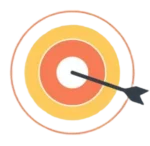In today’s digital landscape, Instagram is no longer just a platform for sharing personal moments; it’s a critical tool for businesses to connect with customers, build brand awareness, and drive sales. Learning how to optimize your Instagram profile for business is essential if you want to stand out and attract your ideal audience. In this article, we’ll dive deep into proven strategies to transform your Instagram profile into a powerful business asset.
Why It’s Important to Optimize Your Instagram Profile?
Before exploring how to optimize your Instagram profile for business, it’s crucial to understand why it matters. Your Instagram profile is your brand’s first impression — it’s your business card, your storefront, and your handshake all rolled into one.
A well-optimized profile can:
Increase visibility and discoverability
Build trust and credibility
Drive website traffic and conversions
Grow your follower base organically
In short, if you know how to optimize your Instagram profile for business, you can unlock new growth opportunities for your brand.
Step 1: Choose the Right Profile Picture
When learning how to optimize your Instagram profile for business, your profile picture is the first visual element users notice.
Ideally, it should be:
Your company logo (for brand consistency)
Clear, high-resolution, and easily recognizable
Properly sized (recommended: 320×320 pixels)
Consistency across all platforms ensures brand recognition and builds trust among your audience.
Step 2: Create a Compelling Bio
A crucial part of mastering how to optimize your Instagram profile for business is writing an effective bio. You only have 150 characters to capture attention, so every word counts.
Tips for a high-converting bio:
Clearly state who you are and what you offer
Highlight your Unique Selling Proposition (USP)
Add a call-to-action (CTA) like “Shop Now” or “Contact Us”
Include branded hashtags if relevant
Remember, your bio should entice visitors to take the next step — whether that’s visiting your website, checking out your products, or contacting you directly.

Step 3: Add a Clickable Link (and Make It Count)
If you’re serious about learning how to optimize your Instagram profile for business, you can’t overlook your link. Instagram allows only one clickable link in your bio, so make it strategic.
You can:
Link to your homepage, latest blog post, product launch, or special offer
Use link-in-bio tools (like Linktree, Later, or Beacons) to offer multiple links
Update the link regularly based on your latest campaigns
A smart linking strategy ensures your followers always know where to go next.
Step 4: Use the Right Username and Display Name
Optimizing your username and display name is another fundamental aspect of how to optimize your Instagram profile for business.
Best practices include:
Keep it consistent with your brand name across all social platforms
Make it easy to search and spell
Incorporate relevant keywords if possible (especially in the display name)
This small detail can significantly boost your discoverability on Instagram search.
Step 5: Utilize Story Highlights Strategically
Knowing how to optimize your Instagram profile for business also means making the most out of Story Highlights. Highlights allow you to keep important content permanently visible on your profile.
Ideas for Highlights:
About Us
Products/Services
Testimonials
FAQs
Promotions
Use custom-designed Highlight covers to maintain a clean, branded look.
How to Create an Instagram Strategy for Your Business
Step 6: Switch to a Business Account
One of the most basic yet essential steps in how to optimize your Instagram profile for business is switching from a personal to a business account.
Advantages of a business account:
Access to Instagram Insights and analytics
Ability to run ads and promote posts
Add contact buttons (Call, Email, Directions)
Connect with Facebook Shops and Instagram Shopping
A business account unlocks tools that make it easier to measure performance and grow strategically.
Step 7: Add Action Buttons
Another important tactic in how to optimize your Instagram profile for business is adding action buttons to your profile.
Depending on your industry, you can add buttons like:
Book Now
Reserve
Order Food
These buttons allow users to interact with your business directly from your profile, reducing friction and boosting conversions.

Step 8: Craft a Consistent Aesthetic
Visual branding plays a massive role in how to optimize your Instagram profile for business. Your profile should have a cohesive look and feel that reflects your brand identity.
Tips for maintaining consistency:
Use a consistent color palette
Stick to a few preset filters
Plan your grid layout in advance using content planning apps
A visually appealing feed encourages users to stay longer and engage more with your content.
Step 9: Focus on High-Quality Content
No matter how well you know how to optimize your Instagram profile for business, poor-quality content can ruin your efforts. Quality always wins over quantity.
Best practices for content creation:
Use professional-quality images and videos
Craft engaging captions with a clear voice and tone
Mix content types (photos, videos, reels, carousels) to keep things interesting
Content is the lifeblood of your profile. Make every post count!
Step 10: Highlight User-Generated Content (UGC)
An often-overlooked tactic for how to optimize your Instagram profile for business is showcasing user-generated content.
Benefits of UGC:
Builds social proof and trust
Encourages community engagement
Provides fresh content without extra cost
Always credit users properly and encourage your audience to tag you in their posts for a chance to be featured.
Step 11: Monitor Performance and Adjust
Finally, a critical part of learning how to optimize your Instagram profile for business is tracking your performance regularly and adjusting based on data.
Key metrics to monitor:
Profile visits
Website clicks
Follower growth
Post engagement rates
Use Instagram Insights to understand what’s working and refine your strategy for even better results.
Conclusion
Mastering how to optimize your Instagram profile for business isn’t a one-time task — it’s an ongoing process of testing, learning, and refining. By following the strategies outlined above, you’ll create a profile that not only attracts followers but also converts them into loyal customers.
Remember: Your Instagram profile is often your first impression. Make it count!